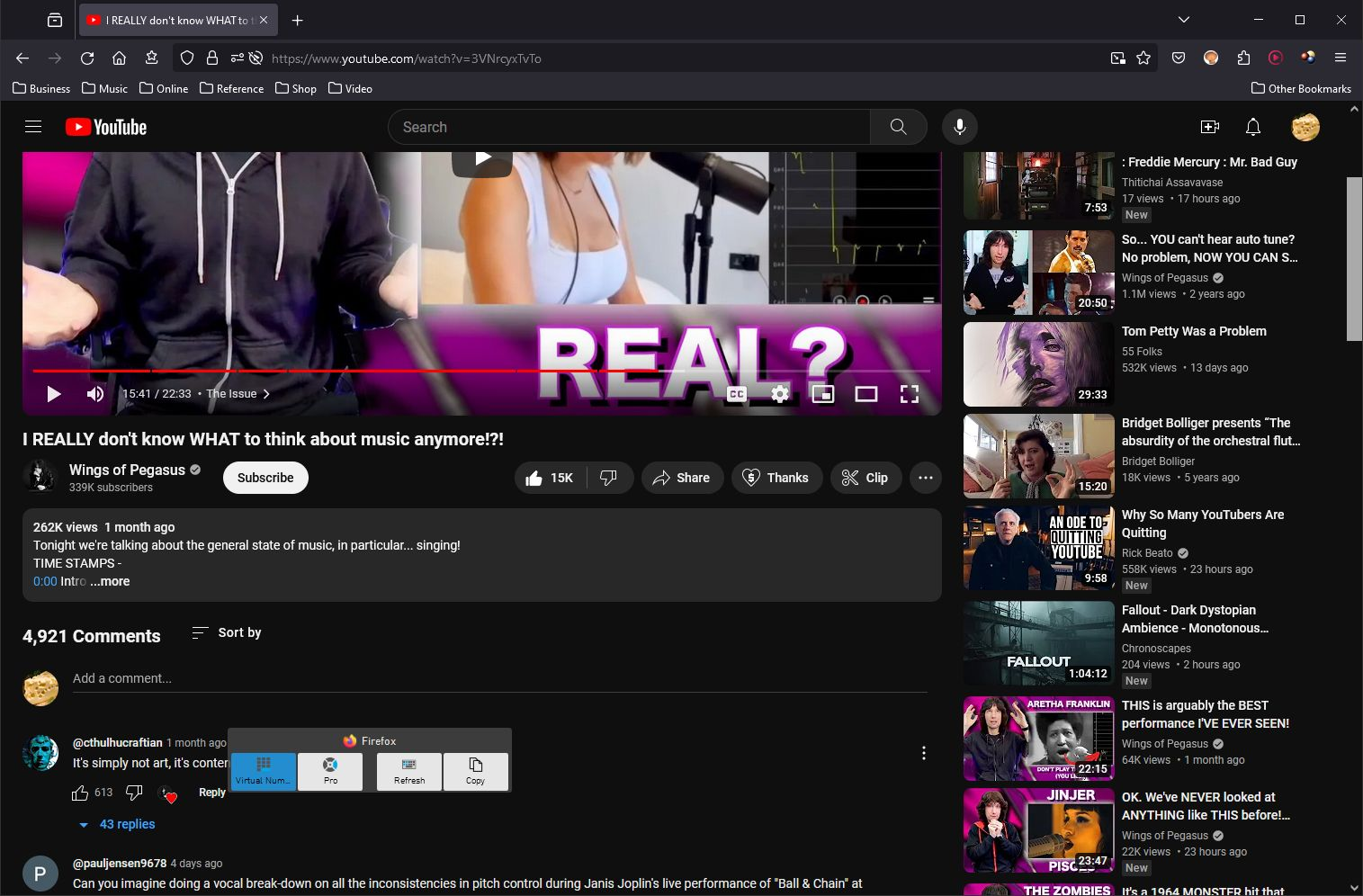Strange new requester appeared
A strange new requester appeared in Firefox today. I do not think that I clicked on anything without noticing. I was just watching a Youtube video and the requester appeared when I was moving the cursor down across the screen. The requester items would not respond, and the requester could not be closed. I had to quit Firefox and restart to get rid of it. See attached screen capture.
Gekose oplossing
Found the source. An object on my desk was resting lightly against one of the macro buttons of my 3DConnexion Spacemouse Pro. If the table shook a tiny bit or the objects on the desk were moved, the button might be depressed, causing the requester to appear. Also, the rubberized button itself was stuck down into the recess so it was more likely to be triggered randomly. I had to pop it out to normal with a tiny screwdriver. The pop up requester is not something I use every day so I was not familiar with it. I only found the cause when I was rearranging and uncluttering the desk. Yay, modern technology. It will save us in the end. From what, I am not sure. Nor am I sure that that salvation will be a good thing.
Lees dié antwoord in konteks 👍 0All Replies (3)
Start Firefox in Troubleshoot Mode to check if one of the extensions ("3-bar" menu button or Tools -> Add-ons -> Extensions) or if hardware acceleration or if userChrome.css/userContent.css is causing the problem.
- switch to the Default System theme: "3-bar" menu button or Tools -> Add-ons -> Themes
- do NOT click the "Refresh Firefox" button on the Troubleshoot Mode start window
No changes were made to the settings or configuration before the appearance of that strange little requester that appears to want to do nothing. I may have brushed something. Default is the constant Theme. No hardware acceleration. There are neither userChrome.css or userContent.css anywhere on the C: drive. There has been no repeat appearance, so it's a mystery. If anyone knows what that requester is for and what it does, please chime in. Thanks.
Gekose oplossing
Found the source. An object on my desk was resting lightly against one of the macro buttons of my 3DConnexion Spacemouse Pro. If the table shook a tiny bit or the objects on the desk were moved, the button might be depressed, causing the requester to appear. Also, the rubberized button itself was stuck down into the recess so it was more likely to be triggered randomly. I had to pop it out to normal with a tiny screwdriver. The pop up requester is not something I use every day so I was not familiar with it. I only found the cause when I was rearranging and uncluttering the desk. Yay, modern technology. It will save us in the end. From what, I am not sure. Nor am I sure that that salvation will be a good thing.
Gewysig op