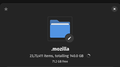For some reason my .mozilla directory is more than 100gigabytes! What should i do to reduce it
So i use garuda linux(not sure if necessary but still telling). The ".mozilla" folder is about 134 GB! I have browsed it a bit and found a lot of this folders "vuzpdtyn.default-release-backup-crashrecovery", "tor50voj.default-backup-crashrecovery-", "profile-somestuff-backup-crashrecovery" Is it safe to delete the old ones from this?
Gekose oplossing
You can test if those -crashrecovery- profiles are needed by moving them somewhere else. If Firefox still works they are obviously not needed and can be deleted. If things aren't as they should be you can move them back.
Lees dié antwoord in konteks 👍 1All Replies (4)
Gekose oplossing
You can test if those -crashrecovery- profiles are needed by moving them somewhere else. If Firefox still works they are obviously not needed and can be deleted. If things aren't as they should be you can move them back.
Did that and it still works Though I am bit sure as to why there were these many crash recovery folder But still thanks
@aryasonalk Is the package profile-sync-daemon installed in your pc? I found that I have the same problem and I have profile-sync-daemon installed, but I don't know if it is to blame. Now I am thinking to uninstall profile-sync-daemon, restart the pc, delete the default-release(and not release)-backup-crashrecovery, restart again, leave it as it is for some days to see if the firefox folder grows again and if not, reinstall profile-sync-daemon and see what happens then. Any other ideas?
@aryasonalk Finaly! I found an eazy fix here: Ubuntu Manpage: profile-sync-daemon - Symlinks and syncs browser profiles to RAM (tmpfs) thus reducing ,under CLEAN MODE there is the command psd c, but as it says: The clean mode will delete ALL recovery snapshots that have accumulated. Only run it when sure these are no longer needed. I would feel safer if psd c could leave the most recent recovery snapshot intact, but I did a bookmarks backup before executing it. Prior of this I tried manualy, meaning (before attempt to delete any folders) uninstalling (completely remove) psd (profile-sync-daemon), started Firefox but it did not start saying "no profile found", reinstall and Firefox started OK, uninstall (not completely) and again started Firefox but it did not start saying "no profile found", install again, ...then I found the link above and I gained more than 50GB, at the time I had less than 100MB left free! It would have been much better if profile-sync-daemon had prevailed all these happen, or those telling us to install it told us what to pay attention at (if they knew, they should before proposing). Or something else is the problem, related to some of us system's configuration.