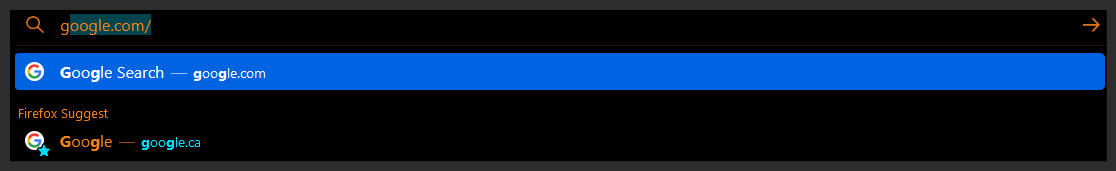How to change main domain is not automatically shown in the search of Firefox browser in 2025 but the desired URL?
How to change main domain is not automatically shown in the search of Firefox browser but the desired URL?
I have always typed "https://www.youtube.com/feed/you" in the URL bar both in firefox desktop and mobile and other Gecko-based browsers such as Zen, Floorp, Midori, Iceraven, Waterfox, Librewolf but dont know why it always shows up "https://www.youtube.com" as soon as I type "y".
I have not seen same behaviour in Chrome or Chromium-based browsers such as Edge, Opera, Vivaldi, as Chrome knows if I have visited "youtube domain" several times but not through "https://www.youtube.com/" but through "https://www.youtube.com/feed/you", then it shows me the latter, thus helps me in avoiding my few seconds of this bug or inconsistency.
Not limited to "https://www.youtube.com/" but to every other site such as Google.com or social media like Instagram, where I don't visit the homepage but my saved bookmarks page.
Can anybody clarify on this, if this is a bug or a gifted feature by Firefox devs?
And can we change this as this causes issues esp., for working people (I have recently shifted my Chrome data to a new Firefox profile so this is causing issues in working after MV3 drama) who visited direct URL not the one given or promoted or shown by browser. I dont like this and want to change it as it doesn't help me in anyways.
The most unfortunate thing is that we cannot cancel or reject or cut it out like Chrome does with "X" in the URL bar when it detects something which we dont know it to proceed with but Firefox, nah.
The biggest benefit is that it saves your time, helps you focus and avoid you waste your time, if the site has too many things to distract you from actual work. Like YouTube has great courses and podcast interviews and I have saved them and want to direct go there (https://www.youtube.com/feed/you), then I am saved from going to main page which has unwanted videos that will only take my time, losing my productivity. Is Firefox not concerned about our productivity, is Chrome only cares?
Do check 3 screenshots attached for better understanding, the 3rd one is from chrome.
Gewysig op
All Replies (4)
By default it prefers only top domains. Try to enter about:config in the address bar and switch browser.urlbar.autoFill.adaptiveHistory.enabled to true. It needs some time to learn about your favorites URLs.
TyDraniu said
By default it prefers only top domains. Try to enter about:config in the address bar and switch browser.urlbar.autoFill.adaptiveHistory.enabled to true. It needs some time to learn about your favorites URLs.
How many years? I am using Firefox since 2000. And I have multiple Firefox profiles with different data for years, yet the behaviour is same. Chrome, on the other hand, learns in less than 5 times, if I continuously visits the desired URL, not the main domain URL.
I said that the learning process starts after switching that pref and it doesn't last long.
TyDraniu said
I said that the learning process starts after switching that pref and it doesn't last long.
How long?