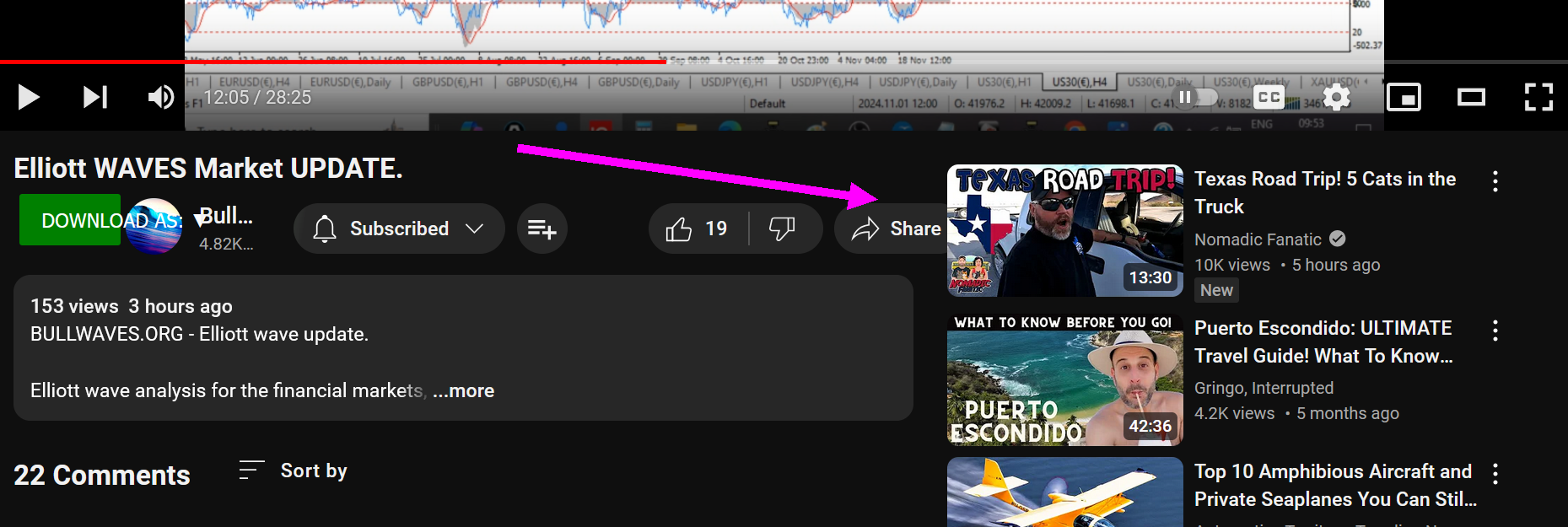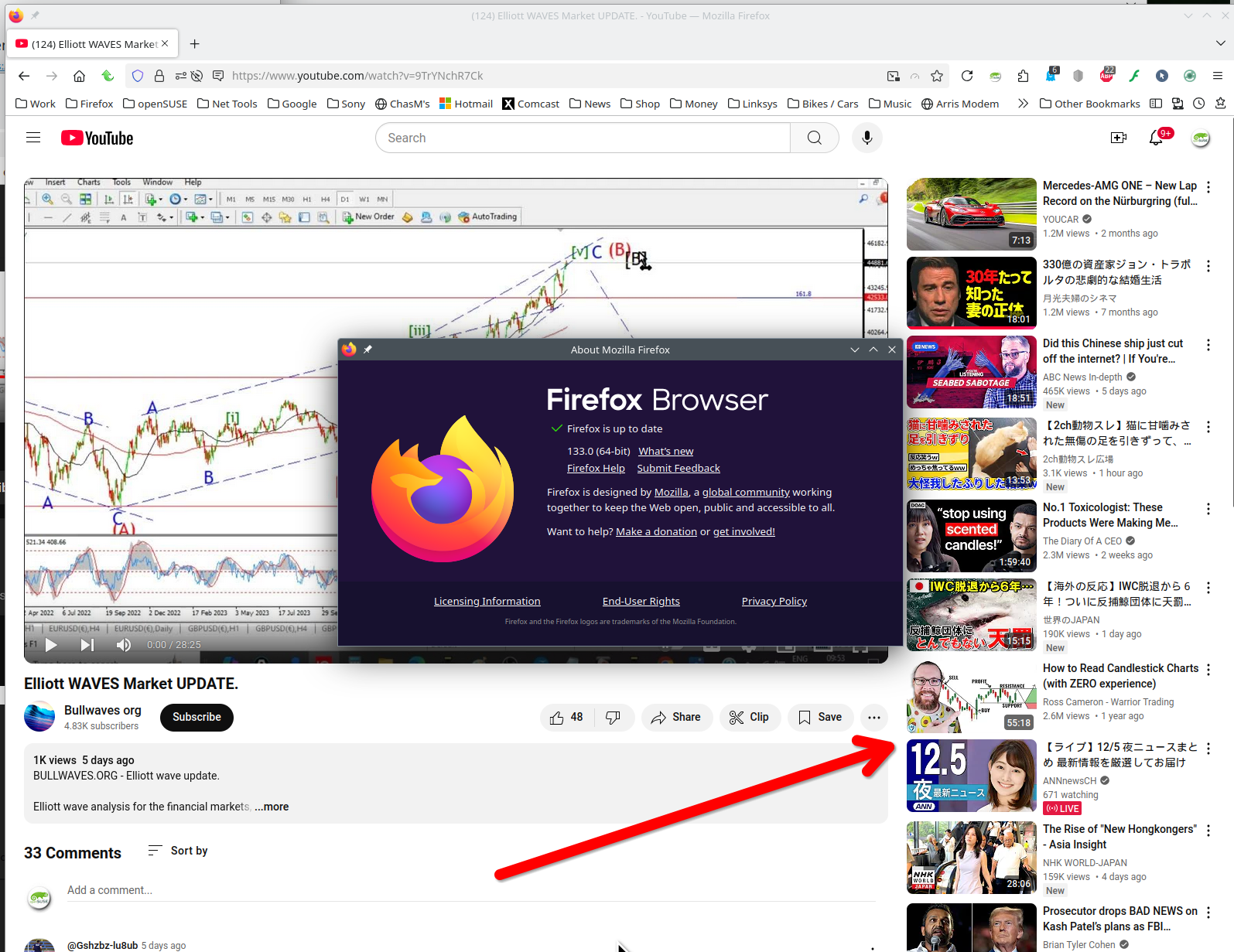Youtube page not formatting correctly.
On Youtube the info bar below the video crashes into the list of videos on the right side. See attachment.
All Replies (4)
Do you have the same issue with Firefox in Troubleshoot Mode? https://support.mozilla.org/en-US/kb/diagnose-firefox-issues-using-troubleshoot-mode#w_how-to-start-firefox-in-4troubleshoot-modesf5safe-modesf I don't have the issue. see screenshot What OS? What version of Firefox? Are you running a theme?
It was Ghosterly extension. Thank you.
Outstanding... mark this as resolved and have a good day.
This is why a full browser screenshot is always more useful.