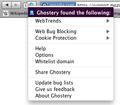with Ghostery 2.5.3 and Firefox 4.o, Fox News videos do not work
With Firefox 4.0 & Ghostery 2.5.3 the URL http://video.foxnews.com/v/4666267/obamas-rare-moment-of-transparency/?playlist_id=87485 shows a blank video screen with no activity.
With IE the same URL shows the video.
I've enabled the Ghostery option Delete Flash and Silverlight cookies on exit
What's gives?
Gekose oplossing
pohlerbear:
So that other users can find answers that have solved Firefox support issues, please take a couple of minutes to return to the forum, sign in and click "Solved" next to the answer that solved your problem. Thanks.
Lees dié antwoord in konteks 👍 1All Replies (6)
Hi pohlerbear,
Thanks for using Ghostery. Try whitelisting the site in Ghostery's options and turning off "Cookie Protection."
Best,
Adam
FYI: I do not have the Ghostery option Enable cookie protection [experimental] enabled.
But I will try your tip to white list the site.
Thanks
FYI: Your tip to whitelist the site video.foxnew.com works like a charm!
Thanks again!
Ghostery is a great addon. Amazing how it clears up continual refreshes of Drudge with ads! Same with the weather channel.
Gekose oplossing
pohlerbear:
So that other users can find answers that have solved Firefox support issues, please take a couple of minutes to return to the forum, sign in and click "Solved" next to the answer that solved your problem. Thanks.
I was having similar problems with FoxNew.com videos. Then I read cor-el's response and tried it. The first effort did not help, but a variation did the trick.
I believe it really is a “cookie” problem, ie Too Many Cookies Cached! I found that if I went to: Tools > Options > Privacy it gave me the option of clearing cookies in the middle of the pop-out screen. I cleared ALL cookies, and FoxNews.com appears better, and the videos work again!
Cor-el's response: Link: https://support.mozilla.com/en-US/questions/760682?s=fox+news&as=s
NOTE: I posted this for another question with fox news video not working and thought this might help'': I had the same problem with Fox news videos but found a different culprit. I found it by going through each blocked URL and "allowed" them one at a time while re-blocking those that did not fix the problem. Many anti-virus programs block different URL's including some which are harmless in my opinion. I "allowed" the following URL: PLAYERS.EDGESUITE.NET (this is a Strobe Media Playback for Flash and HTML5) when I "allowed" it a commercial for United healthcare came up in the box to the right of the screen which had stayed white/light gray with the Fox News insignia. If you block the ad to the right of the screen you block the video. You may need to allow it in your anti-virus first. PLAYERS.EDGESUITE.NET is also tied to Facebook if you have the same problem. PS-- I thought this (players edge suite)was some gambling site but had nothing to do with it that I could find.
I hope this helps.