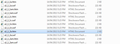Display of Chinese Characters in Flash Video
Help needed to resolve issue with display of chinese fonts in Firefox.
I used to be able to run an html based chinese language learning program (with embedded Flash) in Firefox on my Galaxy Nexus mobile...that is until I installed the latest version of Firefox.
These are the instructions that came with the program to install/run it:
This site is best viewed with Mozilla FireFox 3.x+ (and above) with either Adobe Flash Player 8+ (and above) at a minimum screen resolution of 1024 x 768. We also recommend that you enable both JavaScript and Cookies in your chosen browser's settings. Obviously things have moved on since then and the version of Firefox I installed around May 2013 would have been around 22.0
While the above appear to be targeted at computer/tablet platforms the program ran successfully on my mobile and the embedded flash video worked well. The video clips and accompanying audio for each lesson were also accompanied by text that updated as each speaker began conversing. This text could be displayed (by selection) in English, Pinyin or Chinese characters.
With an upgrade to the latest version of Firefox the Chinese characters now no longer display although 'English' fonts do...why? Is this a character encoding issue? Can this be set? What has changed between version 22 or thereabouts that I installed in May 2013 and the current version. Someone must surely know ??? If this cant be fixed, how can I re-install an older version of Firefox on my mobile. As an aside I was able to download firefox-22.0.bundle, some bundle.parts and .source files along with Firefox Setup 3.6.28.exe but cant install any of these. HELP needed please.
Gekose oplossing
We already know of this issue and have a bug on file.
Lees dié antwoord in konteks 👍 12All Replies (7)
Hello,
Can you please confirm that this is the summary of the issue you are facing
- On a site using Flash, and using Firefox 22.0, you were able to view English, Pinyin, Chinese characters on the flash video
- You upgraded Firefox to the latest version from the play store, and also have the latest Flash version, but the same Flash video doesn't display the Chinese characters now
- You are looking for the older version of Firefox for Android so that you can confirm that this issue has something to do with the latest version of Firefox
For the last point, you can download the Android APKs of the older versions from the following links
Please do note that you will need to enable the 'Install from unknown sources' option on the Android device to be able to install this APK. Suggest that you disable the setting after you finish your testing.
Please confirm the details above and we can help you resolve the issue.
Thank you
Hi Gnittala, yes that is correct. I have run the program on my pc for the purpose of capturing some screen dumps. The flash video is invoked by double clicking the appropriate .htm file. You will note I have captured a screen dump of the conversation text in both Pinyin (romanised chinese) and Chinese characters themselves. The latter is what used to display prior to the upgrade.
I also noted a couple of other changes with the new version...the video is more clear and appears to run more smoothly. Secondly the font has changes slightly...it now appears to be Calibri ?
I can download the .apk files but an unable to install/run to revert to version 22. Could you please outlay the process for this.
Thanks
dcle007
Hello, To install the older version of Firefox browser on the device, kindly follow these steps
- Uninstall the existing version of Firefox (please do use synch so that your bookmark and other profile data is synched to the browser on your desktop)
- Copy the APK to the device on your SD card
- Locate the APK file on your SD card
- Tap the APK and you would see a prompt to install the older version
And coming to the original issue, I see that in the former image, which is the latest version, instead of the Pinyin characters, English transliterated characters are getting displayed - and this is the issue you are seeing, right?
Also, please do confirm if the same issue happens on the Firefox desktop version too.
Thank you
It is a known issue with Firefox for Android.
Hello Gnittala,
what actually happens with the latest version of Firefox for Android (on my Galaxy Nexus smartphone) is that when the program is invoked (file:///storage/sdcard0/etc) and the simplified (or traditional) character option is selected...there are no characters displayed at all. The image showing chinese characters is titled 'Simplified Chinese Characters' and this shows what should be displayed i.e. as in Firefox version 22. With the latest version of Firefox and Firefox Beta the chinese characters are not displayed at all...all that is shown are the numbers at the left of each sentence i.e.
4. 5. 6.
Once Ive worked out how to screen capture from mobile I will send you a screen dump.
Prior to your latest message I had managed to install the ---22--.apk file using an APK installer found on Google Play. This fixed the problem straight away. I have therefore confirmed that this is a Firefox issue, at least with the mobile version of the program. I will try and confirm the desktop version behaves in the same way shortly.
Hello - to confirm, you are saying that on the latest version of Firefox for Android, the Chinese characters are not getting displayed on the Flash videos. And this works fine on the Firefox 22.0 version. Is that right?
If so, can you please confirm that you are not seeing any issues with the display of Chinese characters on other websites. That way, this will narrow down the issue only to Flash videos.
Thank you
Gekose oplossing
We already know of this issue and have a bug on file.