
verkkokaupan tilausvahvistus kaappaa webmail sivun??
Selain firefox kuten googlenkin "alistuu" kun verkkokauppa lähettää tilausvahvistuksen tilauksestani. IE ei tätä tee vaan toimii aivan normaalisti.
Siis "kaappaus" tapahtuu niin että kun avaan ko. viesti se sivu näkyy hieman vaillinaisena ja kun yritän painaa mitä tahansa "painiketta": vastaa, lähetä, poista yms. ohjautuu selain verkkokaupan sivuille. Myöskään "kirjaudu ulos" painike ei toimi joten en voi muuta kuin sulkea selain ruksista ja avata se uudelleen. Olemme tästä käynee keskustelua Saunalahden/Elisan verkkokeskustelussa koska WebMail on Elisan. Myös verkkokaupalle on annettu tieto ko. viasta. Mutta ajattelin tännekin kirjoittaa koska kaikilla (IE) selaimilla tätä harmia ei esiinny.
All Replies (1)
Hi, thank you for contacting support. You can troubleshoot this in Safe Mode to see if it is a plug in or add on that is affecting the page.
Try Firefox Safe Mode to see if the problem goes away. Firefox Safe Mode is a troubleshooting mode that turns off some settings and disables most add-ons (extensions and themes).
(If you're using an added theme, switch to the Default theme.)
If Firefox is open, you can restart in Firefox Safe Mode from the Help menu by clicking on the Restart with Add-ons Disabled... menu item:

If Firefox is not running, you can start Firefox in Safe Mode as follows:
- On Windows: Hold the Shift key when you open the Firefox desktop or Start menu shortcut.
- On Mac: Hold the option key while starting Firefox.
- On Linux: Quit Firefox, go to your Terminal and run firefox -safe-mode
(you may need to specify the Firefox installation path e.g. /usr/lib/firefox)
Once you get the pop-up, just select "'Start in Safe Mode"
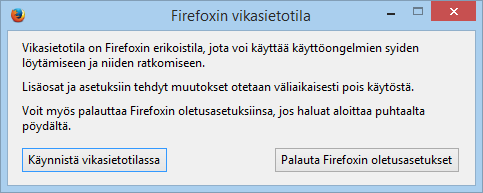
If the issue is not present in Firefox Safe Mode, your problem is probably caused by an extension, and you need to figure out which one. Please follow the Korjaa laajennuksista, teemoista ja laitteistokiihdytyksestä johtuvia yleisiä Firefox-ongelmia article to find the cause.
To exit Firefox Safe Mode, just close Firefox and wait a few seconds before opening Firefox for normal use again.
When you figure out what's causing your issues, please let us know. It might help others with the same problem.
Thank you.
