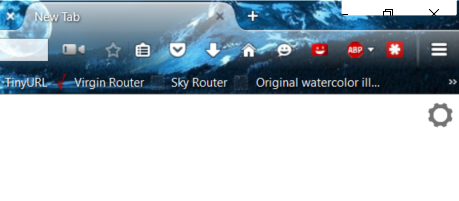Why is there a white rectangle on the top right of firefix 39.03 on win 10, where maximise, minimise, and close buttons reside?
Since installing windows 10 professional, 64-bit, and using firefox 39.03, I have noticed this white rectangle top right. I have enclosed an image to demonstrate. How can I remove this white rectangle, please?
All Replies (2)
hi, the firefox 39 interface isn't adapted to the windows 10 theme yet - this will change with firefox 40 due to be released next week. you can also try it in beta right now: https://www.mozilla.org/firefox/channel/#beta
Thank you.