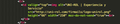¿Cómo añadir una firma html a Thunderbird con imágenes remotas?
Estoy intentando añadir una firma en html a mis emails con imágenes remotas pero cuando configuro la firma html en el Thunderbir no se muestran las imágenes, sólo aparece el texto y el alt.
El código que utilizo para las imágenes es el siguiente:

Gracias.
All Replies (2)
Pongo en la imagen el código porque al escribirlo en la pregunta no sale.
Yo estoy igual. Tengo un fichero externo HTML, y no se me adjuntan las imagenes de la firma. Alguna idea? Esto me pasa desde que hace uan semana tuve que reinstalar mi ordenador por romperse el disco duro. Antes si lo hacia correctamente.
Alguna idea? Alguna configuración que falta?