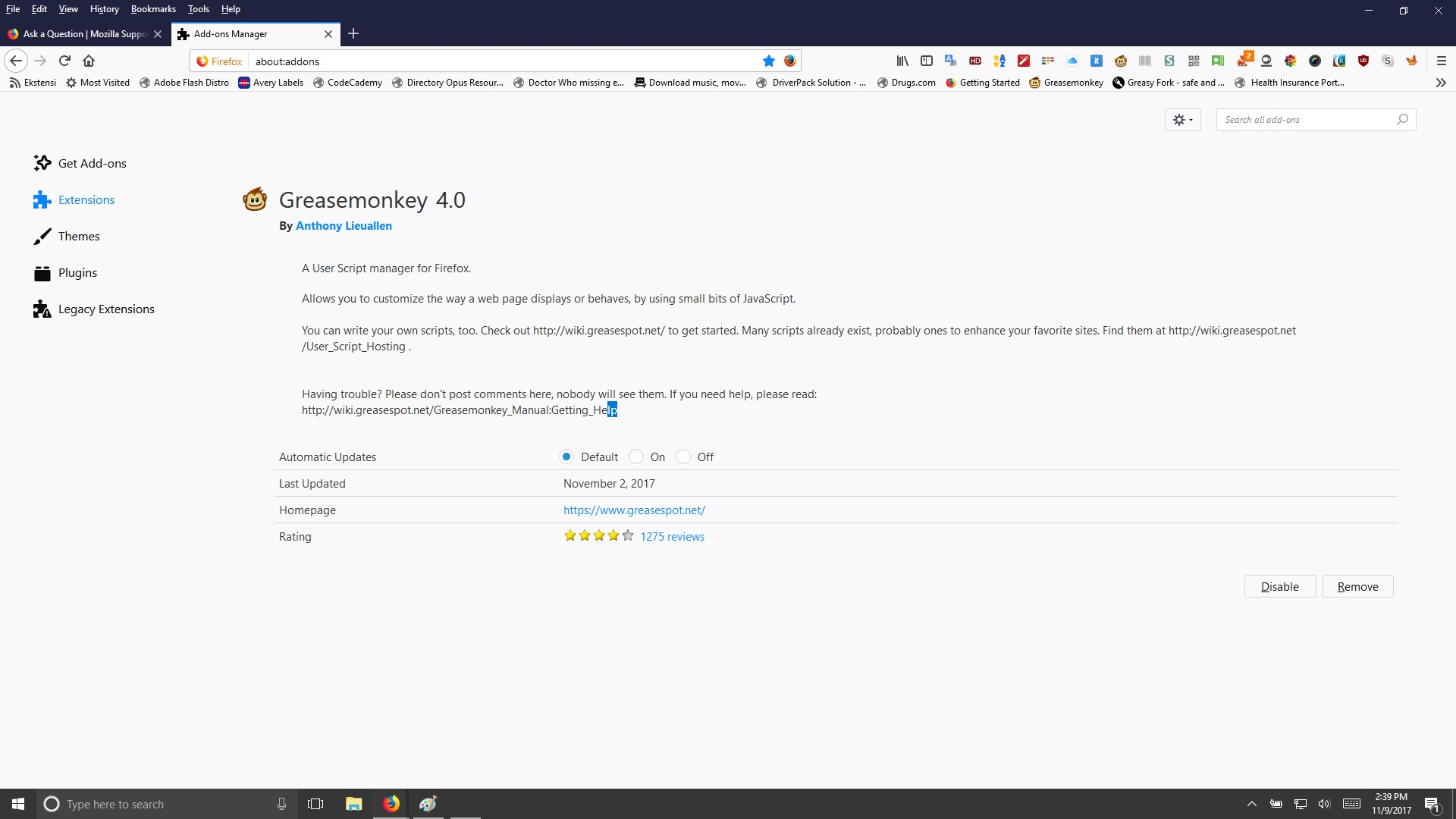Grease Monkey
Hello, I have upgraded to the latest version of Grease-monkey 4.0. I am unable to install "The Pirate Bay Cleaner" the latest version, 3.12.4. I went to:
http://wiki.greasespot.net/User_Script_Hosting
http://wiki.greasespot.net/Greasemonkey_Manual:Getting_Help
Then I posted this question in the forum, and no one was able to assist me.
I also am having issues installing any Grease-Monkey scripts.
There is no place in the settings where I can see where the user scripts are located.
Can any one assist me?
All Replies (1)
Note there is a update for your Intel(R) HD Graphics 4600 https://downloadcenter.intel.com/product/81496/Intel-HD-Graphics-4600 Old drivers cause issues, keep them current.
Since you are running version 57 Quantum have you checked your Extension/addon page > copy/paste about:addons into the Address Bar then Enter. Notice anything ? As you did not supply any information regarding this.
It is possible those Extensions are not compatible with Version 57 due to change and way it is coded. You need to check the Developers page for information about continued support and or contact them. Mozilla Provides yes or no to Extensions then provides a page for them to distribute their Extension only.
As for The Pirate Bay Extension https://addons.mozilla.org/en-US/firefox/addon/the-pirate-bay-tweaks/ it was last updated 7mos ago. I would say it is not ready for version 57. Release date for Firefox 57 Quantum is Nov. 14th. Wait to see if these Developers update their stuff and pages as all code has to be rewritten for compatibility.
Email the Developers is so choose from the info on their pages.
As for Grease Monkey they have a page that has been updated for 57. https://addons.mozilla.org/en-US/firefox/addon/greasemonkey/
Note since you are running a beta program of Firefox 57 this does not mean the Extension will work.
Please let us know if this solved your issue or if need further assistance.