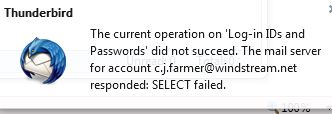Windstream is not working well with Thunderbird, not synchronizing user created folders, how do I move folders from webmail to Thunderbird?
Windstream has recently migrated to a new platform and is still working out the bugs 4 months later. They admitted having trouble interfacing with Thunderbird. I am now able to send and receive emails using Thunderbird, but I had created a few folders in Thunderbird that migrated to the Windstream webmail account, but now they won't synchronize back to Thunderbird. I have tried making three new folders in Thunderbird but it only let me make one folder. How do I copy those folders and files from webmail to Thunderbird? When I try to open the one folder it would let me make I get an error message (attached)
All Replies (4)
What is your account type - POP or IMAP?
My webmail account, Windstream, is IMAP, and so is Thunderbird. In case it is helpful, my operating system is Windows 7
I had created a few folders in Thunderbird that migrated to the Windstream webmail account,
Just for the record. There is neither a webmail nor a Thunderbird account. Both, webmail and Thunderbird are just different means to acess the same single email account you have created with Windstream.
by using IMAP you're supposed to see exactly the same messages and folders in Thunderbird as are on the server.
but now they won't synchronize back to Thunderbird.
What exactly does this mean? Do you still see those folders on both, the server via webmail, and Thunderbird?
I have tried making three new folders in Thunderbird but it only let me make one folder.
In case you're trying to create nested folders, your Windstream may limit the number of folder hierarchies you're allowed to create.
You should talk to Windstream. The error message in your screenshot is from the server. So I'd suspect the problem there.
Thanks for your quick response. Sorry for the confusion, but I was referring to my Windstream server account as webmail. Thunderbird is my email client.
Yes, I already knew the problem was with Windstream. You are right, by using IMAP you're supposed to see exactly the same messages and folders in Thunderbird as are on the server. Unfortunately, that is not the case for my user-created folders, and that's what I meant by Windstream not synchronizing - I am NOT seeing all the same folders on Thunderbird as I have on the Windstream account.
I will double-check, but I do not think the folders I am trying to create in Thunderbird are nested folders. These folders show up on the Windstream account, and I had been able to create them before in Thunderbird - that's how Windstream picked them up. I was hoping if maybe I created the folders in Thunderbird, Windstream might allow the files in the folders of the same name to migrate back to Thunderbird.
Windstream has been working on fixing bugs for almost 4 months, no idea when they will fix their issues with Thunderbird. So I was just looking for a way to copy the user-created folders manually without waiting on the Windstream fix. Thanks for your efforts!