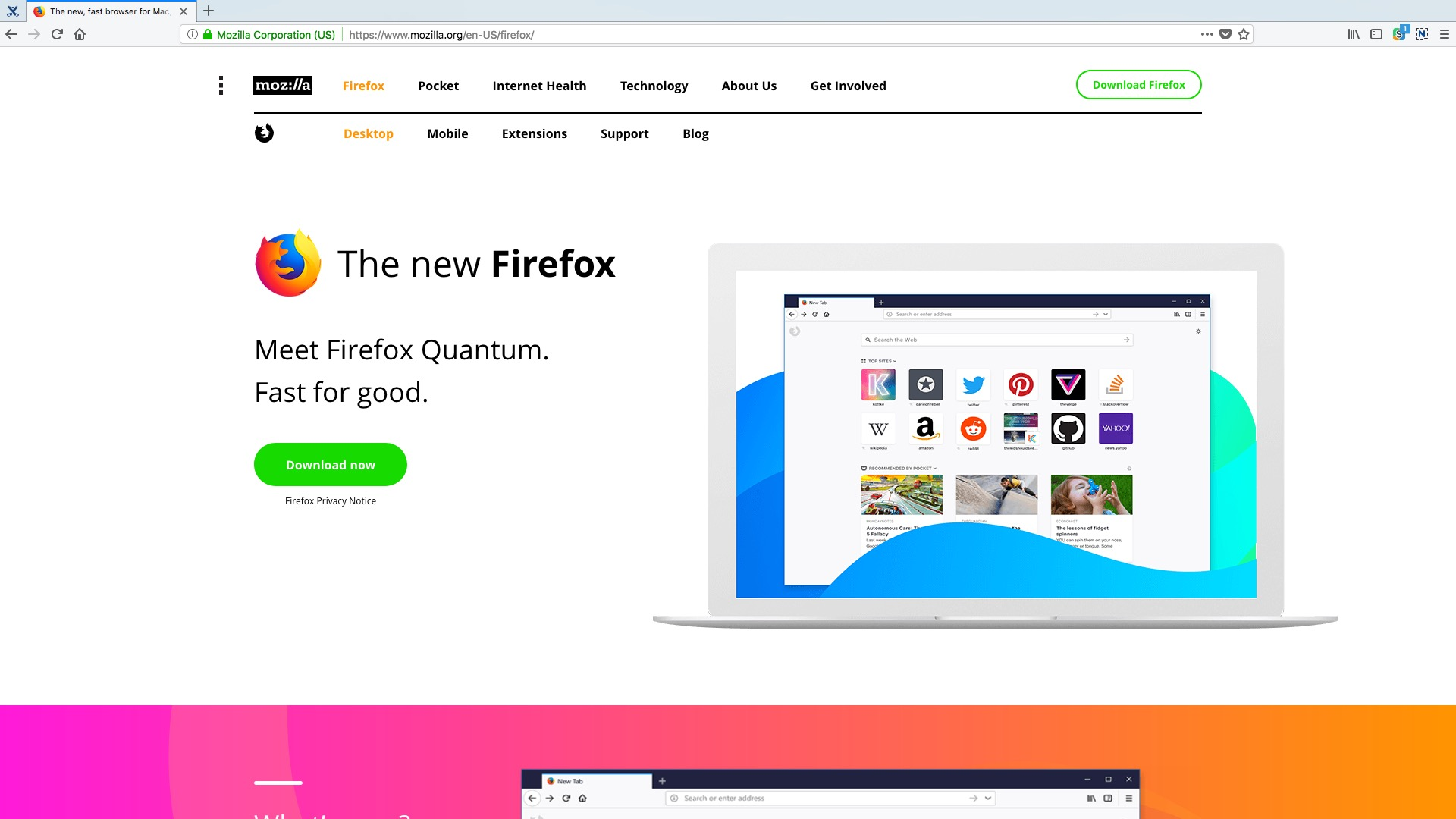Firefox Quantum not going fullscreen on Mac OS
When I put Firefox Quantum on Mac OS 10.13.3 to full screen, the address bar and tabs remain visible. True full screen should be with nothing but content. Is there any add-on compatible with Firefox Quantum which might help?
All Replies (4)
Hi, can copy/paste Full Screen in to here to see if anything is what your looking for : https://addons.mozilla.org/en-US/firefox/extensions/
fyi: ver 59 of Firefox released this date.
Please let us know if this solved your issue or if need further assistance.
Hi, I added a screenshot of current fullscreen of FF. The same is with ver 59.
Hi, thought the Extension would be easier for the fix. Please Refresh but do this 1st: Delete your Cookies and Cache and TEST.
- https://support.mozilla.org/en-US/kb/export-firefox-bookmarks-to-backup-or-transfer
- https://support.mozilla.org/en-US/kb/back-and-restore-information-firefox-profiles
then
TEST....... If no issues then Extensions which need to be added back in 1 at a time and tested ..... Or it is your Profile : Make a new one and test ...:
If is your Profile :
- https://support.mozilla.org/en-US/kb/recovering-important-data-from-an-old-profile
- http://kb.mozillazine.org/Transferring_data_to_a_new_profile_-_Firefox
Note: Any customization will revert back to default, you will also need to reinstall Extensions.
Please let us know if this solved your issue or if need further assistance.
In Windows and Linux those toolbar are hidden automatically. On Mac this has always been different and I'm not sure if you can use code in userChrome.css because the extension that was recommended previously isn't a WebExtension and thus isn't compatible.
See this thread:
- /questions/1197368 I can't hide the navigation bar and tab bar in full screen mode in Mac OS (userChrome.css)