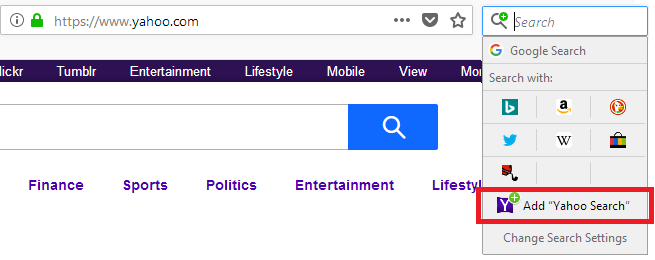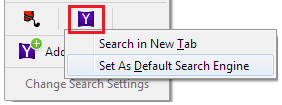2 issues: I want yahoo for search and don't want google captchas affecting my use of websites
1. Why can't I easily add yahoo as my preferred search engine? If so, how? I use yahoo as my homepage fine but only get google as a search engine choice or some other lame choices like duck duck, wikiedia etc. Add ons are all third party items not actual yahoo search. Very unhappy
2. All of a sudden I am getting captchas prior to using newspaper website on my windows 10 laptop. Seems to have something to do with google, which I don't use for much. Only happens on firefox, not ie, bing or edge. I don't want anything to do with google and don't use it. why is this happening? I have always used firefox without any interference from google until now. If this is a feature or a bug, how can I remove it. Or do I just have to stop using firefox?
Is anyone else having these issues and has solved them?
All Replies (4)
Separate Security Issue, please update your Flash 11.9 r900 by removing it as it is to old and must be uninstalled using this : https://helpx.adobe.com/flash-player/kb/uninstall-flash-player-windows.html reinstall with Flash Player Version: 30.0.0.113 Current Version (keep current always) https://get.adobe.com/flashplayer/otherversions/ Step 1: Select Operating System Step 2: Select A Version (Firefox, . . . .) Note: Other software is offered in the download. <Windows Only>
Ok, so many versions to remember how to get to what. about:preferences into the address bar and Enter, go to Search and then look at the list of engines. If Yahoo is not in the list press the bottom at the bottom : Restore Default Search Engines then choose Yahoo.
No idea why it is not in the list now.
Please let us know if this solved your issue or if need further assistance.
captchas, there are more these days to prevent bots. as to limiting them it maybe because of your Security software or your Extensions (which was not provided with info for) are blocking something or it is you cookie settings.
You will have to play with it to try and get less. No control over Google.
You can add Yahoo Search to Firefox as follows:
- Visit the yahoo.com home page (or your preferred country page, such as uk.yahoo.com or de.yahoo.com).
- Click the magnifying glass
 in the Search bar on the toolbar.
in the Search bar on the toolbar.
- If you don't have a Search bar, see Add the Search bar to your Firefox toolbar (or install the Yahoo.com Search add-on).
- Click Add "Yahoo Search".
Yahoo Search will now be an available search option in Firefox.
If you want to use Yahoo Search by default, right-click the Yahoo icon that now appears as a Search with: option and click Set As Default Search Engine.
For more information, see Change your default search settings in Firefox and Add or remove a search engine in Firefox.
Let us know if this solves the problem or if you need more help.
Also, your Firefox identified itself to the forum as version 56. An update is available: this article describes how to get Firefox 61 using the "About Firefox" dialog on the help menu: Update Firefox to the latest release.
If something is holding you back from upgrading to Firefox 61, please let us know so we can suggest solutions or workarounds. Version 56 is not secure; Mozilla discloses security flaws after each new release.
Sometimes Firefox reports the wrong version because that information was saved in a preferences file. If the "About Firefox" dialog (see first article link) shows Firefox 61.0, you may need to clear out that incorrect information. See: How to reset the default user agent on Firefox.