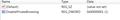Firefox private browsing button and functionality gone
My firefox's private browing window (on the drop down menu) is gone. All I see are new window and restore previous session.
I also cannot do ctrl + shift + p, nothing happens.
الحل المُختار
That screenshot confirms that Private Browsing mode is disabled by GPO.
Is this your own computer or is this device setup by an IT department?
Read this answer in context 👍 0All Replies (12)
It is possible disable Private Browsing mode via a policies.json file or via GPO, so maybe that is active in your case. Some security software might be adding such rules to Firefox. You can check the about:policies#active page to see if the are policies active.
- https://github.com/mozilla/policy-templates/blob/master/README.md
- https://support.mozilla.org/en-US/kb/customizing-firefox-using-group-policy
- https://support.mozilla.org/en-US/kb/customizing-firefox-using-policiesjson
{
"policies": {
"DisablePrivateBrowsing": true
}
}
"about:policies#active"
Leads to a invalid URL page
Can you open the internal page
about:about
and click the link the about:policies on that page?
Note: about:about is the entire address, there's no http:// or .com at the end.
My about:about result is attached
jiten87 said
My about:about result is attached
Hi jiten87, is that in Firefox 64, or Firefox 60 ESR, or a different version?
see attached image
The about:policies page has only recently been added to Firefox and isn't present in Firefox 61, but your screenshot shows that at least updates are disabled in your Firefox version likely via GPO.
You can inspect the Mozilla and Firefox keys in this location to see whether GPO policies are active:
- HKEY_LOCAL_MACHINE\SOFTWARE\Policies\
HKEY_LOCAL_MACHINE\SOFTWARE\Policies\Mozilla\Firefox
This is what im seeing for that registry folder
الحل المُختار
That screenshot confirms that Private Browsing mode is disabled by GPO.
Is this your own computer or is this device setup by an IT department?
This is not a personal computer
Under the circumstances, you probably should use a different device for your truly private browsing.
Thanks everyone for narrowing this down.