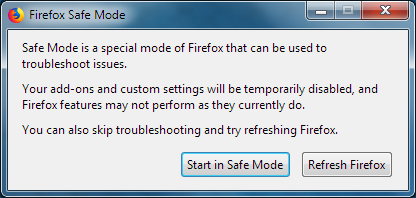When typing in a text box, if I move the cursor to the beginning or middle of my text and then delete/type, sometimes text will be overwritten somewhere else
I've had this problem for weeks now. At first I thought it was just on Twitter, but recently I noticed it on another website.
When I'm typing in a text box on a web page, if I just type left-to-right and don't move the cursor back or use backspace or anything, it's fine. But if I click back to the beginning/middle of the text to edit it, sometimes my edits will show up somewhere else (not under the cursor), overwriting some other part of my text.
Also, when this happens, I'll often try to select all of the text, copy it, and paste it to another program so I can edit it there, refresh the page, and copy-paste my edited text into the refreshed page, but the first copy-paste never works. When I paste after trying to copy the mangled text, I just get whatever I had copied to the clipboard before that.
Please help, this bug is so disruptive!!
All Replies (6)
Hello,
Try Firefox Safe Mode to see if the problem goes away. Firefox Safe Mode is a troubleshooting mode that temporarily turns off hardware acceleration, resets some settings, and disables add-ons (extensions and themes).
If Firefox is open, you can restart in Firefox Safe Mode from the Help menu:
- Click the menu button
 , click Help
, click Help  and select Restart with Add-ons Disabled.
and select Restart with Add-ons Disabled.
If Firefox is not running, you can start Firefox in Safe Mode as follows:
- On Windows: Hold the Shift key when you open the Firefox desktop or Start menu shortcut.
- On Mac: Hold the option key while starting Firefox.
- On Linux: Quit Firefox, go to your Terminal and run firefox -safe-mode
(you may need to specify the Firefox installation path e.g. /usr/lib/firefox)
When the Firefox Safe Mode window appears, select "Start in Safe Mode".
If the issue is not present in Firefox Safe Mode, your problem is probably caused by an extension, theme, or hardware acceleration. Please follow the steps in the Troubleshoot extensions, themes and hardware acceleration issues to solve common Firefox problems article to find the cause.
To exit Firefox Safe Mode, just close Firefox and wait a few seconds before opening Firefox for normal use again.
When you figure out what's causing your issues, please let us know. It might help others with the same problem.
Hi,
Restarting in safe mode didn't make the bug go away. I did try for a few minutes to narrow down the kind of input that the bug appears for, though, and at least this time I was unable to reproduce the bug without selecting at least one emoji. I will try to narrow it down further (and in particular try to find the site that it happened on besides Twitter).
Thank you for the suggestion!
Modified
The following setting can cause problems pasting/editing on some sites if it's customized:
(1) In a new tab, type or paste about:config in the address bar and press Enter/Return. Click the button accepting the risk.
(2) In the search box in the page, type or paste CLIPB and pause while the list is filtered
(3) If the dom.event.clipboardevents.enabled preference is bolded and has a value of false, double-click it to restore the default value of true
No luck here either! dom.event.clipboardevents.enabled is not bolded and has a value of true. Thank you though!
Boot the computer in Windows Safe mode with network support to see if that has effect in case security software is causing problems.
- /questions/1284582 Twitter emoji cause consistent unpredictable behavior when posting
- Bug 1625475 - Text cursor moving in text box on Twitter
(please do not comment in bug reports
https://bugzilla.mozilla.org/page.cgi?id=etiquette.html)