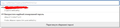Password manager | Firefox Lockwise
I'm a developer and I would be grateful if you answer the question: How I can disable password manager on the user page through code?
I want to hide dropdown with password suggestions in spite of setting in the browser.
All Replies (2)
Do you mean in your login form on your website, you don't want the user's password manage to fill the form? There is an article on MDN about it, but it sounds like you will have a difficult time bypassing it: https://developer.mozilla.org/docs/Web/Security/Securing_your_site/Turning_off_form_autocompletion
Yeah, I'm using autocomplete attribute and password isn't inserted automatically. But the browser suggests saved passwords in dropdown after double-clicking on the input field. I want to get rid of it.