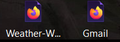Icons for web shortcuts all show Firefox logo.
When I create a shortcut to a website, it works, but it always displays the Firefox logo. No evident way to change the image on the shortcut. Can it be done?
All Replies (2)
You have a choice.
You can change the Firefox icon so that all Firefox shortcuts are changed to a new icon, or
you can change the icon for any Windows (Firefox) shortcut, independent of other shortcuts.
It does require you to have alternate icons available for use.
For more information - Google: "How do I change the icon of a Windows shortcut?"
You can change the icon via the shortcut's properties.
But you need to have an icon to change it to.