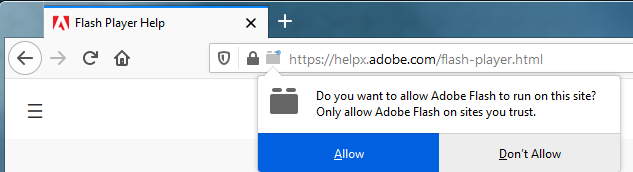Adobe Flash player ceases. What do I need to do?
When Adobe Flash ceases on Dec 31, 2020, what will I need to do to continue viewing content on my laptop? I have NO IDEA what this will mean. Help?
الحل المُختار
Most people should not worry about the end of support for Adobe Flash in January 2021. Here's why.
Firefox doesn't need Flash for most sites. For example, YouTube doesn't use Flash any more. To get a sense of the impact of the end of Flash on your own browsing, consider how often you have seen this,
or this:
If that doesn't seem familiar, the sites you visit are not using Flash -- or you have been ignoring the Flash content on those sites. In those cases, you won't be missing anything by not having Flash.
Firefox displays an address bar icon and, in most cases, a Run Adobe Flash box where media content should be, if a site wants to use Flash. The Flash-formatted content will not run until you click the Run Adobe Flash box or the plugin icon in the address bar and allow Flash to run on that website (see this article for details).
What about online games?
Many publishers are racing to rewrite their games, but some others might not. If that content isn't updated, you will lose access to it. Unless someone creates a viable alternative (but I doubt it given the short time.)
Read this answer in context 👍 0All Replies (4)
الحل المُختار
Most people should not worry about the end of support for Adobe Flash in January 2021. Here's why.
Firefox doesn't need Flash for most sites. For example, YouTube doesn't use Flash any more. To get a sense of the impact of the end of Flash on your own browsing, consider how often you have seen this,
or this:
If that doesn't seem familiar, the sites you visit are not using Flash -- or you have been ignoring the Flash content on those sites. In those cases, you won't be missing anything by not having Flash.
Firefox displays an address bar icon and, in most cases, a Run Adobe Flash box where media content should be, if a site wants to use Flash. The Flash-formatted content will not run until you click the Run Adobe Flash box or the plugin icon in the address bar and allow Flash to run on that website (see this article for details).
What about online games?
Many publishers are racing to rewrite their games, but some others might not. If that content isn't updated, you will lose access to it. Unless someone creates a viable alternative (but I doubt it given the short time.)
Thank you SO MUCH!!! I am not tech savy, and this is one thing off my list. So, I will not have to do ANYTHING? Things will run anyway, as usual? (I don't do games) Please reply if you can
Exactly -- ignore the change.
Microsoft is planning to clean Flash off the system with an update in January or later, so unless you are in a hurry to get rid of it, you don't even need to uninstall.
thank you