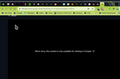This video file cannot be played.(Error Code: 102630)
I am running Firefox Browser 97.01 (64bit) Mozilla Firefox Snap for Ubuntu canonical 002-1.0 on Raspberry Pi Debian GNU/Linux 11 (bullseye) version ID 11.
I am trying to stream various TV services like CTV.ca, CBC.ca, etc. I am getting the following error message: This video file cannot be played.(Error Code: 102630)
I have tried the solutions recommended in the forum with no luck.
What am I missing?
Regards.
All Replies (2)
Make sure you have current ffmpeg and libav. see old screenshot Try downloading another copy of Firefox and run it from the folder. Do not sign into your Firefox account and see if you have the same issue.
https://www.mozilla.org/en-US/firefox/all/#product-desktop-release
This is what I get when trying to play video from the site CTV.ca. see screenshot On CBC.ca, you should provide steps to replicate the issue. This video works for me.
Modified
Operating System: openSUSE Tumbleweed 20220301 KDE Plasma Version: 5.24.2 KDE Frameworks Version: 5.91.0 Qt Version: 5.15.2 Kernel Version: 5.16.10-1-default (64-bit) Graphics Platform: X11 Processors: 4 × Intel® Core™ i7-4810MQ CPU @ 2.80GHz Memory: 31.0 GiB of RAM Graphics Processor: Mesa DRI Intel® HD Graphics 4600
Modified