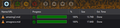DownThemAll doesn't download the midi file but only the name
Thank you RobertJ! I am now able to see DownThemAll on my toolbar and use the extension, and I thank you! The next problem is that DownThemAll downloads the name but not the midi file. Each midi when you click on it has an automatic download feature that initiates for each file so that you can automatically download the file quickly and easily, however, DownThemAll cannot download the midi. I will provide a website so that you may try to download the midi to understand what DownThemAll does. http://breadsite.org/classic.htm If there is a fix, please help! Thanks again for the help I received from RobertJ,
الحل المُختار
Hi RobertJ:
Thank you very much for your response. I use Noteworthy Composer and Viewer and I can automatically click on the file and it will show me if music is there and will play it if music is there. On the files I downloaded, there was no music in the file when I opened it for every download, however, I have not had the opportunity to dive deeply into your answers as I would have liked as I am starting in the relocation process to move to another State, and I will have to revisit all of this again once I am moved in. I will come back to this issue at a later date, and I thank you for your help. I do not know DownThemAll very well, and it may be that I need to go to their website which I hope to do also. I will close the thread for now.
Rose Mary
Read this answer in context 👍 0All Replies (7)
Just to verify... Your issue is with the add-on right? Sounds like you'll need to visit the add-on site https://www.downthemall.org/ to ask the question.
Modified
I found the extension a little complex but I was able to download two of the files from the site provided. The built-in Download Manager shows the result. Follow the advice above to see if they can help you through the complexities.
May the Schwartz Be With You! Mark it as resolved if you have no further questions.
Hi RobertJ
DownThemAll downloads the name but you have to open the file to see if the music is there. Is the Music there when you open the file from the Download Manager? I have tried multiple downloads and they all download the name. If the music is there what were the steps you took to bypass the automatic download the website does when you click on the file? In the past websites would just open the file and you could play the music without downloading the file. Now they all have an automatic download when you click on the link, and you open the file once the download is complete.
Rose Mary
You can tell by the files size whether music is there or not. If it's only a name - the file size will be 0.
Audio files aren't really my forte so, I can only tell you what I did. First, I tried to play the file with VLC Media Player - no good. An audio codec is required. I found some codecs and tried but it seems that every midi needs a separate codec. Again no good. Then, I tried Audacity, which is a free audio editing tool (I don't use it for much). Audacity played every midi that I tried - 7 or 8 of them. I didn't try but I think the midi files can be Exported, with the codec, as an mp3 file.
To make a long story short, you need an application with built-in codecs which will play the files.
BTW - midi files are very short, only about 30 seconds, and are only instrumental. They're usually used for ringtones or system sounds. I hope that's what you're looking for.
I couldn't get Audacity to save any midi files as mp3. Sorry. Good news - midi files play in Windows Media Player.
الحل المُختار
Hi RobertJ:
Thank you very much for your response. I use Noteworthy Composer and Viewer and I can automatically click on the file and it will show me if music is there and will play it if music is there. On the files I downloaded, there was no music in the file when I opened it for every download, however, I have not had the opportunity to dive deeply into your answers as I would have liked as I am starting in the relocation process to move to another State, and I will have to revisit all of this again once I am moved in. I will come back to this issue at a later date, and I thank you for your help. I do not know DownThemAll very well, and it may be that I need to go to their website which I hope to do also. I will close the thread for now.
Rose Mary