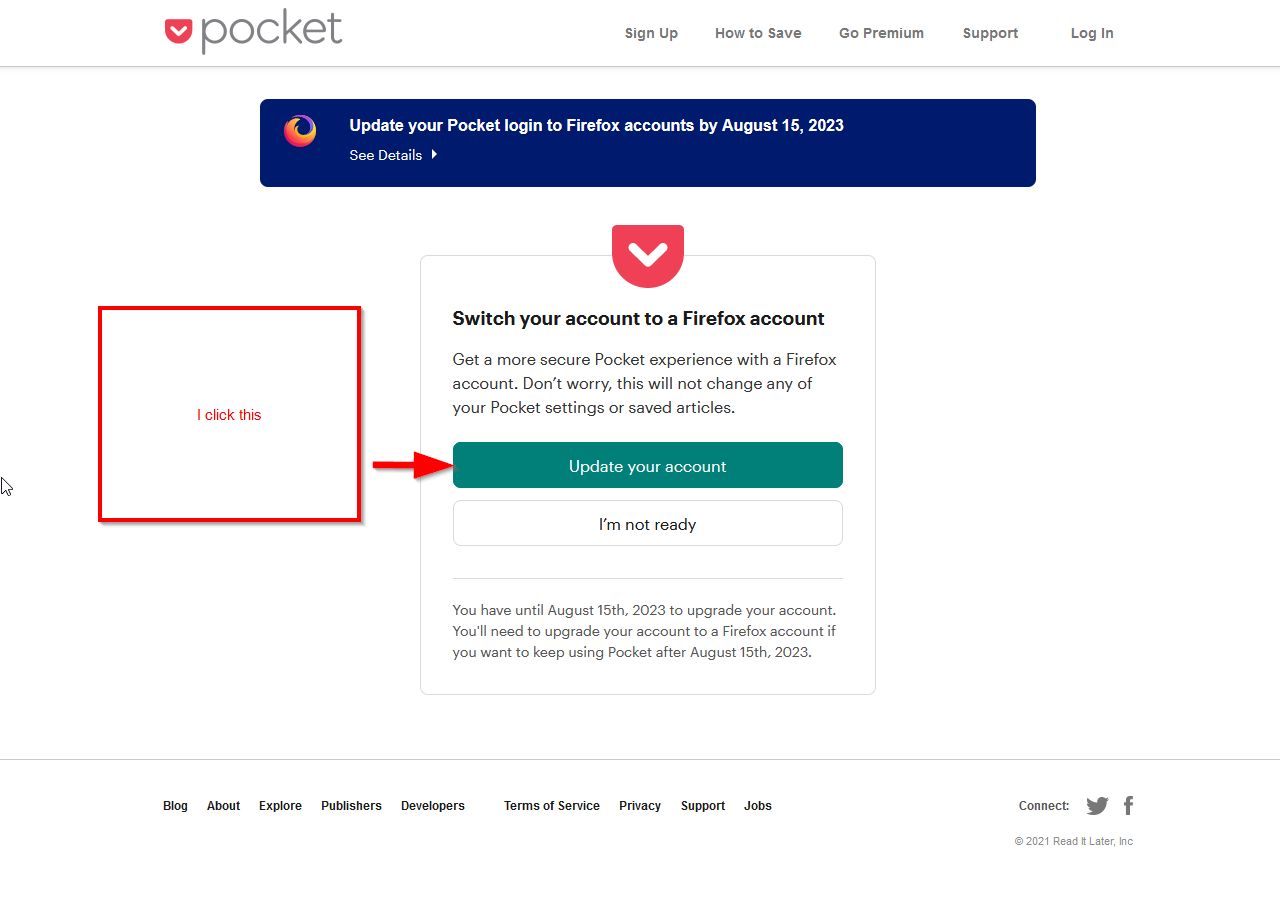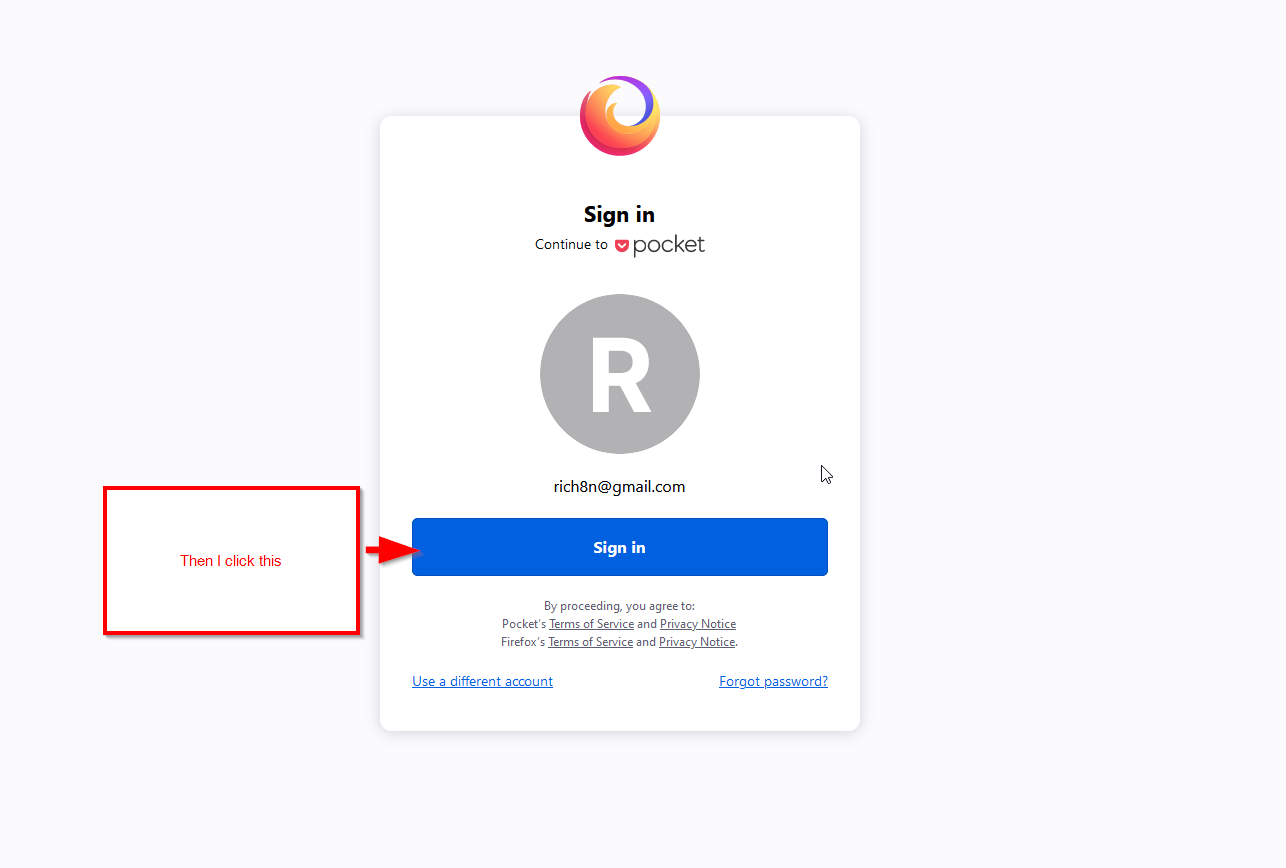Cannot update pocket login to Firefox account
I keep getting the message when I log into my Pocket account (in either Firefox or Chrome) that I have to update my login to a Firefox account. I have had a Firefox account for some time, that I use to sync Firefox on several computers. But, when I follow the instructions to update, i get to the point that It looks like I am logging in, but then goes back to the "Getting Started with Pocket page" asking me to either sign up for a Pocket account or sign in to an existing one, and the cycle repeats. The only way I can get into my Pocket account is by using my old Pocket login and clicking on the "I'm not ready" button instead of "update my account". I'd like to get it updated by the Aug 15 deadline, but nothing I have tried is working. Ublock is globally disabled. Noscript is globally disabled.
All Replies (1)
Hi
I recommend that you contact the Pocket support team for help with this. You can reach them at: