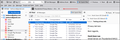Thunderbird Privacy Notice tab keeps appearing.
Why does the Thunderbird Privacy Notice tab keep appearing?
Is there a way to turn it off?
All Replies (6)
In Settings > Config editor, what are the values of ..
- dataSubmissionPolicyBypassNotification
- dataSubmissionEnabled
- dataSubmissionPolicyAcceptedVersion
- currentPolicyVersion
Hi Wayne,
The values are as follows:
dataSubmissionPolicyBypassNotification - false dataSubmissionEnabled - true dataSubmissionPolicyAcceptedVersion - 2 currentPolicyVersion - 2
Recently there have been many updates. Have you noticed if this tab reappears after each update?
I have updated to the latest 115.2.2 (64-bit), but the problem doesn't go away.
I have the same issue since updating to the latest version, I end up with so many if I'm not looking and have to close these after each time I open Thunderbird.. Is there an update to this problem? Thanks in advance.
Thanks for reporting this. I don't see any bug reports for this. Please create one https://bugzilla.mozilla.org/enter_bug.cgi?product=Thunderbird Thanks