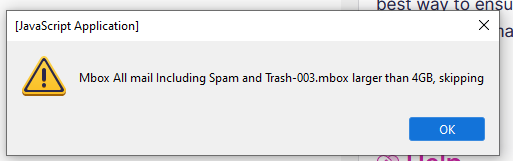Error importing mbox file greater than 4GB with ImportExportTools NG
I am trying to create a copy of my Gmail account in Thunderbird so I can free up Gmail space. I have downloaded a copy of my current Gmail with itsTakeout service. When I try to import it with the ImportExportTools NG plugin in Thunderbird I get the error shown in the attached image: MBOX larger than 4GB, skipping
Do you know how to fix it? I have not been able to find the 4GB limitation referred to in this message or to export smaller files from Gmail.
All Replies (1)
Help/Troubleshooting Info, Profile Folder, Open Folder, close TB, copy the takeout file to Mail/Local Folders, remove the .mbox extension, restart TB, find the folder under Local Folders in the Folder Pane.