
Truly synchronising Thunderbird
I have Thunderbird installed on 3 separate computers in 3 separate locations. When will it be possible that the 3 installations are all completely identical, i.e. they're clones of each other? I would like the folders, filters and address books, for example, alterable by one one installation to update the other two. (Working like, say LastPass)? At the the moment, any filter or folder not present on one of the installations causes emails to end up al over the place!
All Replies (3)
Some have tried to do that by using cloud services, such as Dropbox, but it is problematic. Thunderbird was designed to run on the local PC. Your closest supported framework would be to use IMAP for accounts, and a shared online addressbook such as Google.
I understand its origin, but wasn't it supposed to be competition for Outlook, ex al?
Sync ALA Firefox is in current daily and I think Beta builds. When they get to production I really do not know. The development team are very slow in anouncing what theis years focus is to be.
Exactly what that means in regard to your questions I do not know. Perhaps install a beta version, set up an account in it and try your the sync feature. It is NOT read for production as yet is my understanding and data "synced" may be lost as the process matures and perhaps the formats of what is stored changes. So trying it out before the official release and perhaps providing feedback is the aim here. Not starting early.
I set up a sync account (it is on a staging server not Firefox production server accounts. It appears it syncs the following.
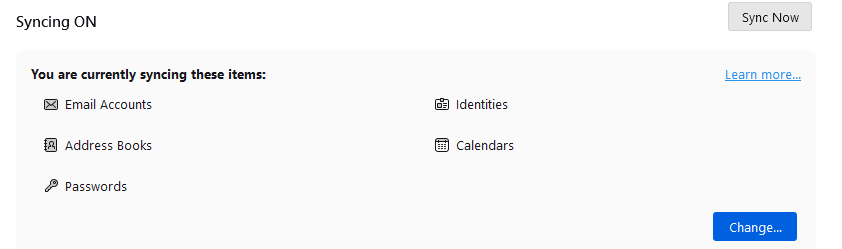
I think the sync transferring passwords is somewhat curious as the developers will not implement that in profile import.

