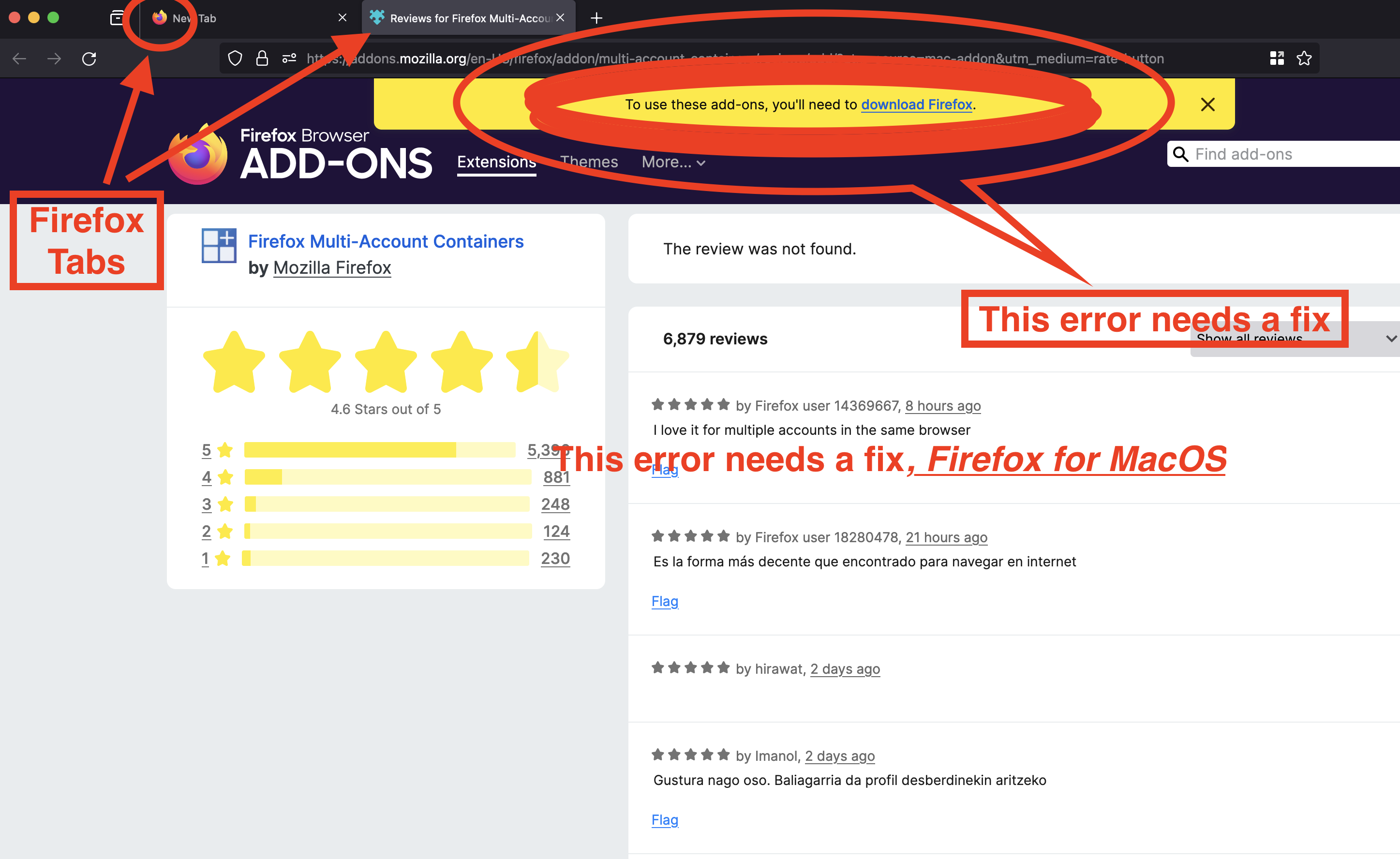netflix website and firefox extension webpage
After update, netflix shows message to update browser, see screenshot attached. And sometimes, Mozilla extension webpage does not recognize that it is opened on Firefox browser, see screenshot attached. Firefox version - 122.0.1 MacOS version - sonoma 14.2.1
All Replies (2)
It looks like it doesn't recognize your user agent string. Do you use any add-ons for modifying it or have you modified it manually in the past?
You can check the connection settings.
- Settings -> General -> Network: Connection -> Settings
If you do not need to use a proxy to connect to internet, select "No Proxy" if "Use the system proxy settings" or one of the others do not work properly.
See "Firefox connection settings":