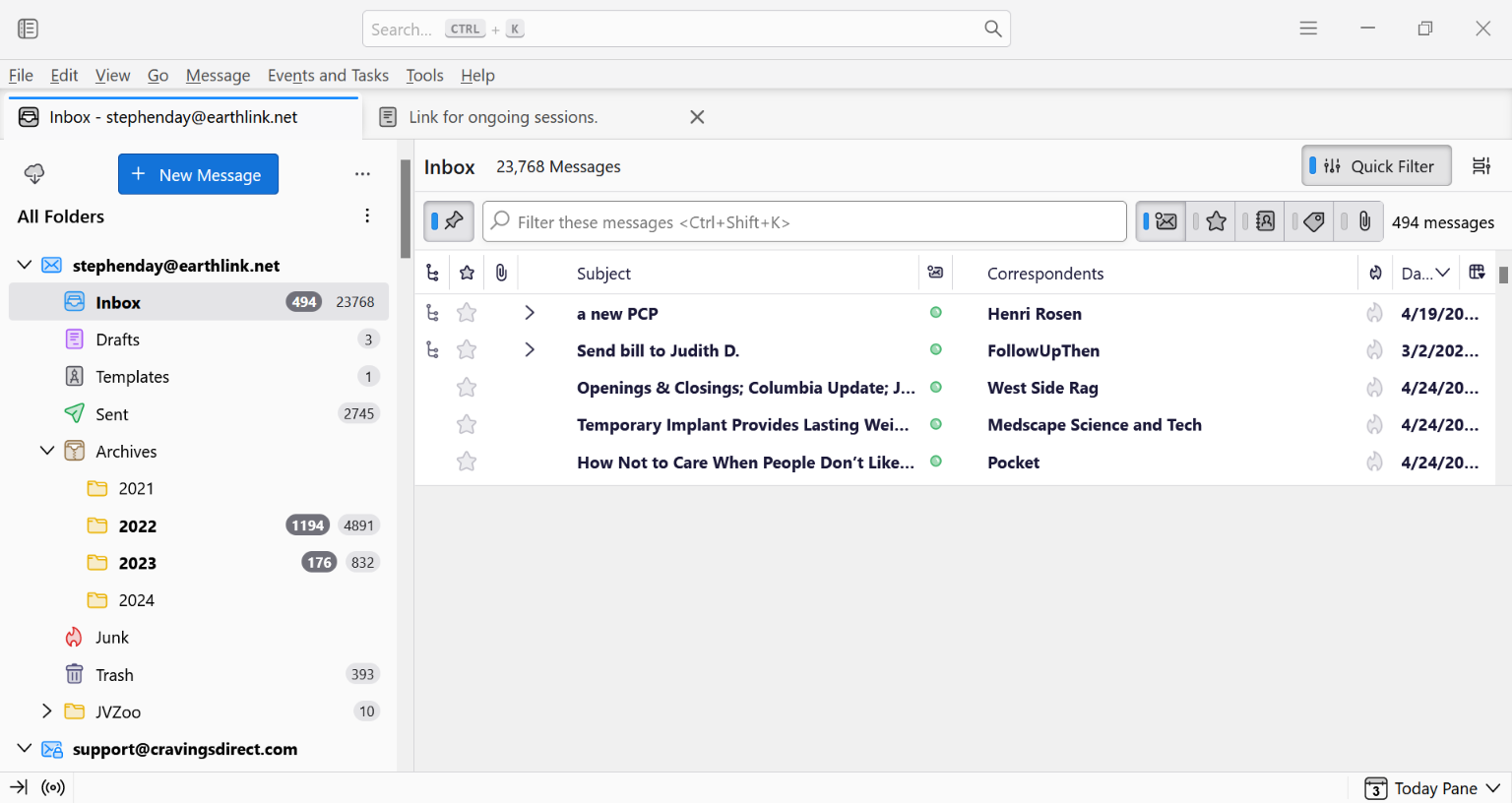Disappearing emails in all Email accounts Thunderbird 115.10.1
Over the last few weeks, emails have vanished from my inbox, as well as trash, templates and other mail boxes. In may cases, no emails are being displayed, when "total message count" shows messages are present. In other cases, several days of recent messages have disappeared.
I have tried "repair folders," deleting "smart mailboxes' and even deleting the .mlf file of one inbox without success.
I have 6 email accounts including 2 GMail. The problem is in all of them. As the screenshot shows, there is a disparity between total messages and displayed messages in all boxes (partial view of accounts).
""
الحل المُختار
If you were to click on the quick filter so it did not limit the emails displayed to only unread and those marked as you will see all of the email.
I would suggest you also remove the first icons highlight by clicking on it as you have expressly told Thunderbird by selecting this option to retain your filter choices when changing filters, which is why your issue is following you from folder to folder.
Read this answer in context 👍 1All Replies (4)
I just do not understand this. As far as I can see the numbers are the same for unread and total messages in the folder.

Smart mailboxes only applies to the unified folder view. All folders is what you are using.
Matt, Allow me to explain. The first number, in a framer, is the number of displayed emails. The second number is the number of emails. If there is a no first number, there are no emails displayed. Therefore, in the inbox, 494 emails are displayed, but there are 23,768 emails in the box. In the second line, drafts, there are no emails displayed, but there is one present. The third line, Templates, is the same. Going down to the 4th line, Sent emails, there are NO emails displayed, but there 2745 in the box. And so on.
I tried using Unified Folders when trying to solve this problem and deleted smart mail as suggested. It had no effect. I went back to All Folders.
I hope this is helpful.
الحل المُختار
If you were to click on the quick filter so it did not limit the emails displayed to only unread and those marked as you will see all of the email.
I would suggest you also remove the first icons highlight by clicking on it as you have expressly told Thunderbird by selecting this option to retain your filter choices when changing filters, which is why your issue is following you from folder to folder.
Mathew, I realized after sending last night's message thaat as a moderator, you undoubtedly knew the meaning of the columns better than I did. I apologize for my earlier message.
Your suggestion worked beautifully. I do not know how the Quick Filter button got clicked in the first place, but clicking it this time worked to reveal all the "lost" messages.
Many thanks for your wise help.