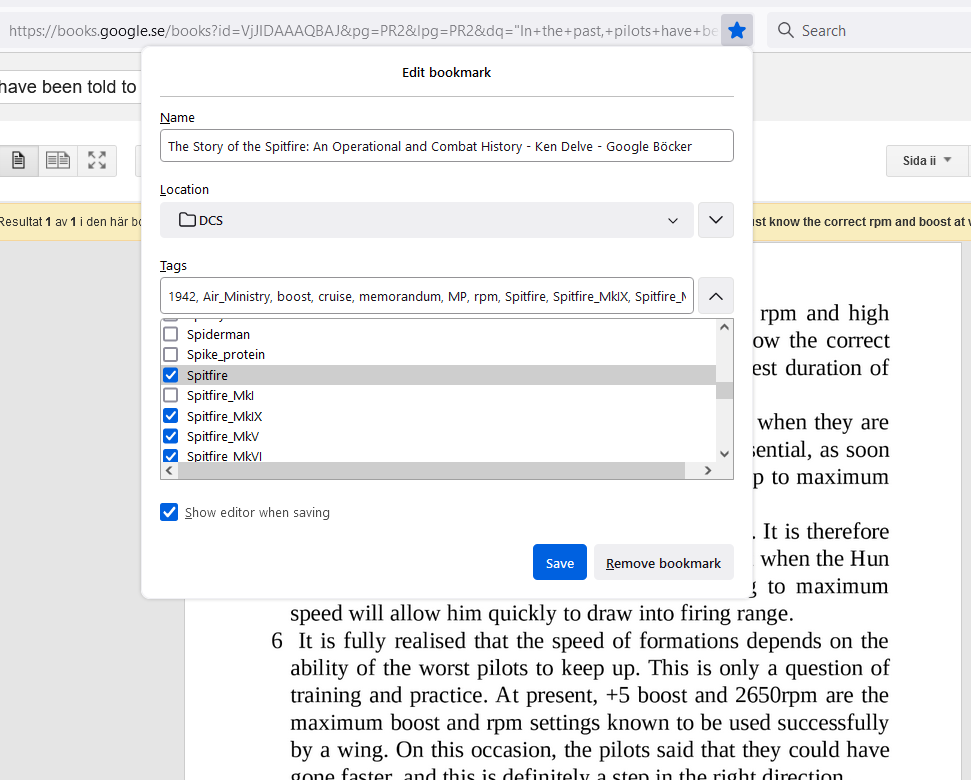Awful new behavior adding new tags to pages (Bookmarks) with already existing tags
If an URL already have many tags or longish tags I can no longer see suggested tags when starting to type tags. Image example illustrates. This URL already have the following tag list:
1942, Air_Ministry, boost, cruise, memorandum, MP, rpm, Spitfire, Spitfire_MkIX, Spitfire_MkV, Spitfire_MkVI
Old behavior was if started to type ", spi" it would list suggestions:
Spitfire Spitfire_MkIX Spitfire_MkV Spitfire_MkVI
Easy & clear to select from.
Now it lists all already existing tags before each suggestion:
1942, Air_Ministry, boost, cruise, memorandum, MP, rpm, Spitfire, Spitfire_MkIX, Spitfire_MkV, Spitfire_MkVI,Spitfire 1942, Air_Ministry, boost, cruise, memorandum, MP, rpm, Spitfire, Spitfire_MkIX, Spitfire_MkV, Spitfire_MkVI, Spitfire_MkIX 1942, Air_Ministry, boost, cruise, memorandum, MP, rpm, Spitfire, Spitfire_MkIX, Spitfire_MkV, Spitfire_MkVI,Spitfire_MkV 1942, Air_Ministry, boost, cruise, memorandum, MP, rpm, Spitfire, Spitfire_MkIX, Spitfire_MkV, Spitfire_MkVI, Spitfire_MkVI
Suggestions are scrolled right invisible outside the input box.
Who thought this was a good new feature? It adds nothing, I can already see existing tags, why would I want to see them repeated for each new suggested tag (while not actually seeing the suggested new tag)?
How can I turn this *!$&@! off and return to old behavior?
Modified
All Replies (13)
Also
With old behavior you could instantly see if any started typed tag existed. Field would be blank if not.
Now it's frickin clutter no matter what you start typing. Even "q" for a very unlikely tag first letter, you still get the clutter of the already existing tags.
What censored thought this was an upgrade?
Modified
You can't edit these replies, ok.
I fear "power-users" of bookmark tags are few and far between, and hence this will attract little attention.
That's a shame since using bookmarks tags is by far the most efficient and flexible method of finding bookmarks. Or editing an hierarchy of bookmarks.
What's the alternative? Using a hierarchy of folders is much to much work to maintain and you can still never approach the ease and fine granularity of using bookmark tags. Edit/Add: Also it's not possible to "crosslink" subjects using a folder hierarchy, a top folder can only apply to a single subject. Making duplicate, triplicate, quadruple parallel folders would be just ridiculous, not to mention maintain.
I waited and searched for a decade for Mozilla or someone to make an add-on to use Boolean algebra on tags. Still, having tags is much better than nothing and one can use the crude AND function of just listing the tags. Though NOT and OR would be great.
I'm striving to severely limit the number of folders and in theory a single folder for all bookmarks could work though in practice not ideal.
This dumb change is a huge step backwards for editing bookmark tags. To no discernible advantage whatsoever.
Modified
You can find "Edit this question" under the sidebar "Question Tools" menu (you may have to scroll to the top). For a reply, "Edit this post" is in the three-dot menu next to a reply.
Thanks, I found it.
My question remains though. I find this new user interface behavior very destructive. I struggle to find any advantage. It adds no new information, it just adds clutter and can even obscure new tag suggestions.
Can "userChrome.css" be used to customize tags suggestion presentation?
Found mitigation. Not nearly as good as how it used to work but putting off downgrading Firefox for now.
-Click tags Drop-Down button. -Right or middle click to select list without selecting a tag. -Type "spi" to get to first tag starting with "spi" -Left click to select new tag.
Can't type to slow or to fast for it to work.
Another image illustrates.
Can image be integrated into post?
https://assets-prod.sumo.prod.webservices.mozgcp.net/media/uploads/images/2024-07-10-22-46-34-1aabac.png</img>
Modified
Removed accidental duplicate post. Dare not delete image in case it disappears from above post as well.
Modified
Note that this works for all treechildren type of lists like used the bookmarks and history sidebar and in the left panel in the Library. I don't think that I managed to type fast enough to get more than two characters (one with each hand).
I have this problem too, and this is why I'm here. That recent change just drives me crazy. Who changed the old behaviour, and for what reason? There is no pros for this, only cons. Why even put any engineering/PM/UX effort into this, breaking the conventional way for a new one which wouldn't benefit anything and anyone?
I have dozens and dozens tags which start with various letters, so I can't scroll through the tag list to click all corresponding checkboxes. It would take ages. Instead, it's much faster and easier to start typing a tag, and once I have a typing suggestion, I click on it. With new typing suggestion line, I can't do that, because it's cluttered with tags I already added, so the typing suggestion string is completely useless for any purpose.
Why?
Just to clarify, I do not use tag suggestions under dropdown. As I said, it doesn't make sense to me since I have a lot of tags, and skimming through the list every time is painful. I just use the tag typing suggestion string which appears once I start typing a tag name. And this string is cluttered with previously added tags for some reason. Previously, it has been shown only tags matching the symbols I typed in. More clearly, it's shown on the attached picture. Once I've put 'com', the typing suggestions dropdown should show only tags starting with 'com' (old way), not all previously added tags (new way).
Is there a way to directly communicate it to Mozilla?
Thank you!
Modified
I posted about this behavior on Reddit/r/Firefox two weeks ago (version 128.0), got this reply yesterday.
>Hi, that is a bug that luckily a user reported in https://bugzilla.mozilla.org/show_bug.cgi?id=1909211 . It will be fixed soon.
Modified
I hope this means it's fixed in version 130. Quoting from bug thread (see above):
Status: RESOLVED FIXED Milestone: 130 Branch
https://whattrainisitnow.com/release/?version=beta Release Sep 3.
Modified
I hope this means it's fixed in version 130. Quoting from bug thread (see above):
Status: RESOLVED FIXED Milestone: 130 Branch
https://whattrainisitnow.com/release/?version=beta Release Sep 3.
Looks like it's fixed.