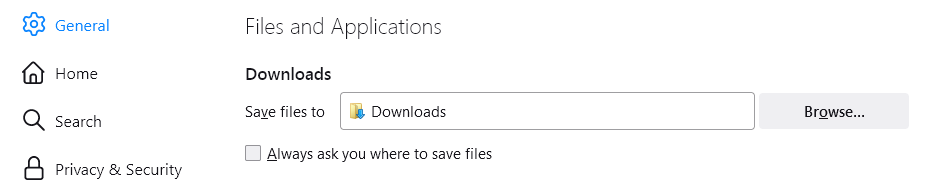why does each file I open gets downloaded to my desktop?
every file i open (PDF, Word) from a website, gets downloaded to my desktop. I don't have the setting for that, so why is this happening?
All Replies (6)
Hi, if you tell Firefox to "Open" a file, instead of choosing your own save folder, it should use the folder listed on the Settings page in the Downloads section (the "Save files to" folder). Normally that is the Downloads folder for the current Windows user, but maybe it was changed to Desktop? What is yours set to?
I don't see anywhere to "open a file."
i've searched for hours and can not get this to work. every temporary file i open saves to my desktop, instead of just viewing it. it's not a setting in adobe, so i can't find anywhere in firefox settings to allow me just to open a file? is this a new update that i can't fix?
Hi, let's start on the Settings page. If you open that and scroll down to the Downloads area, what is the folder listed next to "Save files to:" ?
That is the location Firefox should use for downloads. If yours is set to Desktop, you can change it back to Downloads. Does that work?
There's also a checkbox there to ask you where to save files each time for downloads you are saving. But: if Firefox is handing the file over to Acrobat or Word immediately, then Firefox uses the listed folder automatically without asking.
I was able to change the location to the download folder, but does it have to be downloaded? i'd rather it be a temp file or something i don't have to delete later.
Yes, Temp folder is an option for automatic downloads (PDFs opened in a tab in Firefox or files sent automatically to an external application). Here's how you set that up:
(a) In a new tab, type or paste about:config in the address bar and press Enter/Return. Click the button accepting the risk.
More info on about:config: Configuration Editor for Firefox. The moderators would like us to remind you that changes made through this back door aren't fully supported and aren't guaranteed to continue working in the future.
(b) In the search box in the page, type or paste tmp_dir and pause while the list is filtered
(c) Double-click the browser.download.start_downloads_in_tmp_dir preference to switch the value from false to true