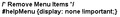I need to disable the "Help" option in the main menu.
I am running Public Fox 1.09 as an add on in our school district because it enables me to keep students from by passing our proxy. They discovered that all they have to go to "Help" and "Restart with add-ons Disabled". They can then select "No Proxy" and get anywhere they desire. I need to disable the "Help" option in the main menu.
Modified
الحل المُختار
hello NeonLeon, though it would be possible in principle to hide certain menu entries, the next thing your students will discover is that you can also get into safemode by pressing the shift key while firefox is launching, so this is no durable solution...
you could use a mozilla.cfg file in the firefox program folder (where students hopefully will have no write-access) to lock certain preferences like your proxy configuration, for more information see: http://kb.mozillazine.org/Locking_preferences
Read this answer in context 👍 2All Replies (5)
الحل المُختار
hello NeonLeon, though it would be possible in principle to hide certain menu entries, the next thing your students will discover is that you can also get into safemode by pressing the shift key while firefox is launching, so this is no durable solution...
you could use a mozilla.cfg file in the firefox program folder (where students hopefully will have no write-access) to lock certain preferences like your proxy configuration, for more information see: http://kb.mozillazine.org/Locking_preferences
Hi NeonLeon, also another method is to use code to UserChrome.css
/* Remove Menu Items */
#helpMenu {display: none !important;}
see also: Chrome element names and IDs
EDIT: works when menu bar is visible !
thank you
Modified
If that's all you need Public Fox for, then you're better off locking preferences. Firefox can be started in safe mode either by holding down the Shift key or launching firefox.exe -safe-mode
For example, if your configuration is Manual proxy
//
lockPref("network.proxy.type", 1); // lock proxy type to Manual
lockPref("network.proxy.http", "127.0.0.1"); // lock proxy address
lockPref("network.proxy.http_port", 8080); // lock proxy port
Also make sure the file permissions don't allow the user account(s) in question to modify or delete them.
Notes
- By default, Notepad will append the .txt extension to saved files. To avoid this, wrap the filename in quotes when saving, e.g. entering "mozilla.cfg" in the save dialog box will save the file with that exact name.
- In Windows Vista and later, it's not possible to directly create or modify files under the Program Files folder. To save files there, you can right-click Notepad (or your text editor of choice) and choose Run as Administrator.
yeeees, i agree with madperson and Gingerbread_Man because if you choose to use the code to UserChrome.css it is easily bypass by reverse menu bar to firefox button (orange button) then the "Help" is present again !
NeonLeon don't mess with the code, try madperson and Gingerbread_Man solution .
thanks again
Modified
Thank you all for the great suggestions!