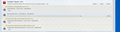How do i remove a incompatible addin that is still working ?
I had Kaspersky anti banner working on my previous version of Firefox, Auto updated Firefox, now says anti banner is incompatible with this version of firefox! BUT it is still working, and stopping me logging into some sites.
I want to disable or preferably remove anti banner. How do i do it when there are no links or buttons?
All Replies (7)
Have you tried looking at the plugins and extensions Firefox shows. I note you have several "inactive" kasperesky related extensions listed. Firefox usually includes both an enable/disable button and an uninstall option.
Possibly if it is part of a security suite it will need uninstalling from the Windows control panel.
I would be interested in seeing a screenshot of your addons page (keying into the address bar about:addons is a shortcut ) if you have the kaspersky extensions shown but without a [remove] button
See also
Does any of the following help?
- What is Anti-banner (Pure 2.0) - http://support.kaspersky.com/7859
- NOTE: Disabling the add-on in Firefox may not be sufficient if the Kaspersky application is still monitoring in the background. See the following.
- Enable/Disable Anti-banner (Pure 2.0) - http://support.kaspersky.com/7922
- Enable/Disable Anti-banner (KIS 2013) - http://support.kaspersky.com/8756
- Enable/Disable Anti-banner (KIS 2012) - http://support.kaspersky.com/6277
- Anti-banner test page - http://www.kaspersky.com/antibanner_test
You may need to post on the Kaspersky forum (choose the appropriate forum) for resolution to your problem with their product - http://forum.kaspersky.com/
Modified
Hi Guys
I have attached image of my add-ons.
Kaspersky settings state add blocker not enabled, have tried enabling and disabling in their own settings but no good.
I have also uninstalled and re installed firefox but still there as before???
You will most likely get faster and better results in solving your problem by posting on the Kaspersky forum as users there are more familiar with that product. Here is the link again --> http://forum.kaspersky.com/
Once resolved, please post the solution in this thread so that other Firefox users with a similar problem will have the information.
Another thought.
Have you looked in Windows Control Panel > Programs and Features (or Add or Remove a Program) to see if Kaspersky Anti-Banner is recognizable as a separate application installed there? I am not recommending that you remove it if it is there, as I do not know how it might inter-relate to the rest of Kaspersky. Again, post on their forum for the best answer.
Hi
Yes i did look there only kaspersky as a whole, not individual components, You can enable disable In parent program but it does nothing in Firefox.
For a faster reply and resolution to your problem,
- Please post your question/problem on the Kaspersky forum - http://forum.kaspersky.com/
I am not a Kaspersky user and no other Firefox users who have Kaspersky have responded to your question. Anything other response from here will be purely a "guess" and will be time consuming for you and delay your resolution of this problem, unless a Kaspersky user who has experienced and solved a similar problem posts a reply. Kaspersky installs various items into Firefox through the Windows registry and you need the advice of an experienced Kaspersky user like those you will find on the Kaspersky forum. Good luck in resolving your problem with Kaspersky.