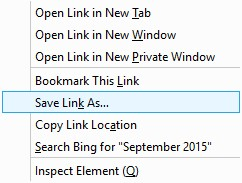Restore "Open With" option when using "Save image as..." option
Windows 10. Firefox version 41.0.1
This problem just started this morning. Firefox used to give me the option to open or save an image when I right clicked on the image and chose the "Save Image as..." option. Now it goes directly to the save option by opening my last directory location. As I wrote at the beginning of this question, this problem just started.
I have already gone to "Tools/Options/Applications/JPG File" and set it to "Always Ask." That did not work, I still do not get the "Open With" option. This is obviously not the solution.
I don't think I checked the "Always perform this action for this type of file" box because this problem now exists for all file types, including PDF and Word documents. None of them give me the option to open the document anymore.
I am not interested in any convoluted "work around" solutions, I just need to restore the option to view the image/document option that was previously available.
I have included full operating system and browser details (available from "Question Details" menu at the right) if anyone needs them.
Modified
All Replies (6)
Try to rename (or delete) the mimeTypes.rdf file in the Firefox profile folder to reset all file actions.
- http://kb.mozillazine.org/mimeTypes.rdf
- http://kb.mozillazine.org/File_types_and_download_actions#Resetting_download_actions
You can use this button to go to the current Firefox profile folder:
- Help > Troubleshooting Information > Profile Directory: Show Folder (Linux: Open Directory; Mac: Show in Finder)
- http://kb.mozillazine.org/Profile_folder_-_Firefox
None of these solutions worked.
Try to rename (or delete) the content-prefs.sqlite file (content-prefs.sqlite.old) in the Firefox profile folder to reset website specific data.
If the problem exists for all downloads, the most likely setting to have been switched is the one on the main Options page, "Save files to" instead of "Always ask me where to save files". Could you double-check?
"3-bar" menu button (or Tools menu) > Options
Actually, no, the "As..." commands (e.g., Save Image As, Save Page As, Save Link As) should always show a directory chooser dialog, even if downloads are saved automatically. Hmm...
And re-reading for the third time...
Save [object] As... should never display an Open option, it should always display the directory chooser dialog.
You would normally see Open, Save, and Cancel options in the download dialog generated when the server pushes the file -- NOT using any of the Save [object] As commands.
If you saw it before, that may have been a feature of an add-on.
Modified