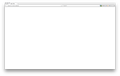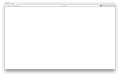firefox appears distorted, font tiny, search bar and buttons cut off
I downloaded Firefox on my MacBook Pro Retina and it appears distorted. The font is minuscule. The buttons and search bars are cut off. I've tried re-downloading and installing three times. No difference. I've turned off "use hardware acceleration." I've turned off syncing from my iMac. I've updated plugins. Don't know what to try next. I'm attaching a screenshot, but it's so tiny, I'm not sure you'll see what I mean.
Any help would be greatly appreciated.
Thanks, Rachelle
Chosen solution
- SOLVED** I just "refreshed" the browser, and everything looks fine now!
All Replies (4)
Start Firefox in Safe Mode {web Link} by holding down the <Shift>
(Mac=Options) key, and then starting Firefox. Is the problem still there?
Yes. I started in safe mode, but no change. The distorted screen is still there.
Seçilmiş Həll
- SOLVED** I just "refreshed" the browser, and everything looks fine now!
That was very good work. Well Done.