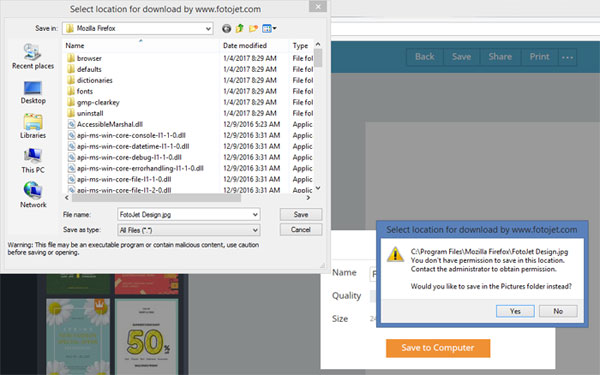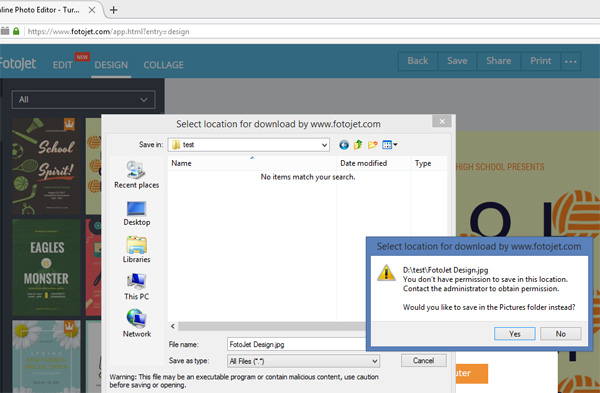“You don’t have permission to save in this location”
Hi Dear ,
When i want to save image from "fotojet.com" website using firefox browser and try to use the “Save As” option i get the following error:
“You don’t have permission to save in this location. Contact the administrator to obtain permission. Would you like to save in the My Documents folder instead?”
This error occurred only for this website from firefox browser , I also run firefox "as an administrator" or "safemode".
Best Regards
Modified
All Replies (2)
The screenshot shows that you try to save the image in the Firefox program folder. You shouldn't save data in that location, but save it in a folder in your Windows user account like suggested in the error message.
Why do you want to save it in that location?
By doing that you can easily lose your saved files.
cor-el said
The screenshot shows that you try to save the image in the Firefox program folder. You shouldn't save data in that location, but save it in a folder in your Windows user account like suggested in the error message. Why do you want to save it in that location? By doing that you can easily lose your saved files.
Thanks for your reply , I know , but this is just the sample screenshot for showing the error msg with that path. As I mentioned previously there is no problem with other website or other browser like chrome for this action . I also checked the user accounts permission on windows.They all have Full control access .