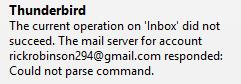TB responds "Could not parse command"
I have had a working gmail account for around 3 years now and a new one that I want to use on Thunderbird. I went through all the correct setup procedures as detailed in the GMail /TB setup pages. The email is confirmed on TB. When I check for email I get the message "Could not parse command. See screenshot attached.
I had TB 52.2 but downgraded to 38.8 because some issues said 52.2 had bug with GMail
Also attached is my TB information.
Application Basics
Name: Thunderbird Version: 38.8.0 User Agent: Mozilla/5.0 (Windows NT 6.3; WOW64; rv:38.0) Gecko/20100101 Thunderbird/38.8.0 Profile Folder: Show Folder
(Local drive) Application Build ID: 20160503054940 Enabled Plugins: about:plugins Build Configuration: about:buildconfig Memory Use: about:memory
Mail and News Accounts
account1:
INCOMING: account1, , (none) Local Folders, plain, passwordCleartext
account2:
INCOMING: account2, , (pop3) pop.everyone.net:110, plain, passwordCleartext
OUTGOING: smtp.everyone.net:587, trySTARTTLS, passwordCleartext, true
account3:
INCOMING: account3, , (pop3) pop.everyone.net:110, plain, passwordCleartext
OUTGOING: smtp.everyone.net:587, trySTARTTLS, passwordCleartext, true
account4:
INCOMING: account4, , (pop3) pop.everyone.net:110, plain, passwordCleartext
OUTGOING: smtp.everyone.net:587, trySTARTTLS, passwordCleartext, true
account10:
INCOMING: account10, , (imap) imap.gmail.com:993, SSL, OAuth2
OUTGOING: smtp.gmail.com:465, SSL, OAuth2, true
account11:
INCOMING: account11, , (imap) imap.gmail.com:993, SSL, OAuth2
OUTGOING: smtp.gmail.com:465, SSL, OAuth2, true
Crash Reports
Extensions
Important Modified Preferences
Name: Value
accessibility.typeaheadfind.flashBar: 0
browser.cache.disk.capacity: 1024000
browser.cache.disk.filesystem_reported: 1
browser.cache.disk.smart_size_cached_value: 358400
browser.cache.disk.smart_size.first_run: false
browser.cache.disk.smart_size.use_old_max: false
browser.display.force_inline_alttext: true
browser.display.screen_resolution: 120
browser.history_expire_days: 3
extensions.lastAppVersion: 38.8.0
font.minimum-size.x-western: 16
font.name.monospace.el: Consolas
font.name.monospace.x-cyrillic: Consolas
font.name.monospace.x-unicode: Consolas
font.name.monospace.x-western: Consolas
font.name.sans-serif.el: Calibri
font.name.sans-serif.x-cyrillic: Calibri
font.name.sans-serif.x-unicode: Calibri
font.name.sans-serif.x-western: Calibri
font.name.serif.el: Cambria
font.name.serif.x-cyrillic: Cambria
font.name.serif.x-unicode: Cambria
font.name.serif.x-western: Cambria
font.size.fixed.el: 14
font.size.fixed.x-cyrillic: 14
font.size.fixed.x-unicode: 14
font.size.fixed.x-western: 14
font.size.variable.el: 17
font.size.variable.x-cyrillic: 17
font.size.variable.x-unicode: 17
font.size.variable.x-western: 17
javascript.allow.mailnews: true
mail.openMessageBehavior.version: 1
mail.winsearch.firstRunDone: true
mailnews.database.global.datastore.id: 70f5366c-334c-4cf9-9b08-982afb072cf
media.gmp.storage.version.observed: 1
network.cookie.prefsMigrated: true
network.predictor.cleaned-up: true
network.protocol-handler.warn-external.mms: false
places.database.lastMaintenance: 1500342415
places.history.expiration.transient_current_max_pages: 122334
print.print_printer: \\LAPTOP2\Panasonic KX-MB1500 GDI
All Replies (5)
the attachment did not go through the first time
also I can send from both gmail accounts from TB, TB will not download
Modified
looking for a way to delete this post
Modified
no change after upgrade to 55.0b2
> I had TB 52.2 but downgraded to 38.8 because some issues said 52.2 had bug with GMail There was an issue with 52.2.0, but that was fixed in 52.2.1
For beta, we are now at 56.0.b2 https://www.mozilla.org/en-US/thunderbird/channel/
Are you still seeing a problem?
I switched to POP3 from imap. When time permits I will upgrade to beta 56.0.b2 and try imap again.
To the best of my knowledge, I am providing the requested information.