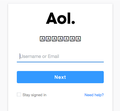Gibberish appearing in AOL & Yahoo email, not in gmail. Started after FFox 60 update.
Gibberish appearing in AOL & Yahoo email, not in gmail. Started after FFox 60 update. Does not appear in other browsers. Did not appear in FFox before 60. Have not updated or otherwise changed any hardware or software recently before or after FFox automatically updated itself couple days ago. Images are attached. Couple years back this was happening in Safari and Chrome but not FFox. That is why I switched to FFox. Since later upgrades, Safari & Chrome no longer display gibberish. All forums I went to had no answers not even tech support. So I stayed with FFox. Don't care to go back. Has always performed smoothly. But if this new glitch isn't fixed very shortly, I'll go back to them. Going forward with new upgrade only to go backward with text displays. Any suggestions or solutions are welcome... thanks much
Chosen solution
< You can set this pref to 2 or 1 on the about:config page to lower the sandbox security setting. >
Hallelujah!!! Magic '1' worked. Big thanks Cor-el ! AOL & Yahoo normal. Haven't tried various sites yet but presuming all is back to normal.
Also praying for restorations in your life and others in this thread who made the effort for solutions.
Read this answer in context 👍 0All Replies (9)
Type about:preferences#content<enter> in the address bar. Across from fonts and colors, press the Advanced button. On the bottom, turn on Allow Web Sites To Choose Their Own.
Fonts Information - Detected via Flash http://browserspy.dk/fonts-flash.php?detail=1
hi, are you using any third-party font managers on the affected system?
Modified
< Type about:preferences#content<enter> in the address bar. Across from fonts and colors, press the Advanced button. On the bottom, turn on Allow Web Sites To Choose Their Own. >
thanks Fred, but this was already selected by default. So must be another fix.
< are you using any third-party font managers on the affected system? >
Philipp - Yes. Using Suitcase Fusion which is updated for my OS - Yosemite. Same SF version which worked fine with previous FFox version. Being a graphic designer, a font management program is basically vital. thanks
< Type about:preferences#content<enter> in the address bar. Across from fonts and colors, press the Advanced button. On the bottom, turn on Allow Web Sites To Choose Their Own. >
Even though this selection is checked by default, I'm still seeing this on some websites (attached)
thanks, we're tracking the problem in https://bugzilla.mozilla.org/show_bug.cgi?id=1460917
as a workaround in the meantime you could try the following: enter about:config into the firefox address bar (confirm the info message in case it shows up) & search for the preference named security.sandbox.content.level. double-click it and change its value to 2 and restart firefox once.
< as a workaround in the meantime you could try the following: enter about:config into the firefox address bar (confirm the info message in case it shows up) & search for the preference named security.sandbox.content.level. double-click it and change its value to 2 and restart firefox once. >
thanks philipp. Unfortunately no go. Remains same gibberish. Should I change value back to 3? Thanks for tracking problem.
You can try 1 for the value of the pref like the user reported in this thread.
- /questions/1217480 Weird "???" charaters in some webpages (font loading error?)
You can set this pref to 2 or 1 on the about:config page to lower the sandbox security setting.
- security.sandbox.content.level = 1
- close and restart Firefox to make the change effective.
If '1' still doesn't have effect then try '0' to disable the sandbox.
If this didn't work then undo/reverse the change and reset the pref via the right-click context menu to the default value.
You can open the about:config page via the location/address bar. You can accept the warning and click "I accept the risk!" to continue.
Seçilmiş Həll
< You can set this pref to 2 or 1 on the about:config page to lower the sandbox security setting. >
Hallelujah!!! Magic '1' worked. Big thanks Cor-el ! AOL & Yahoo normal. Haven't tried various sites yet but presuming all is back to normal.
Also praying for restorations in your life and others in this thread who made the effort for solutions.