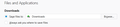saving photos
why if i save photos from web pages Firefox will save mostly in a random place in my 5 different computers it will not go to downloads that is set up when i install windows, and i have reinstalled windows many many time but it still saves photos in random folder even try to find a net work drive to save it there even i dont have a net work drive it has even try to save to A: or B: i cant understand why it will do this and its not just one computer every computer and friends as well if i say save as to this or that place it save it where it like.
All Replies (3)
Hi, make sure the download location in Firefox has been set: 3-bar menu > Options > General > Files and Applications (Downloads).
If your question is resolved by this or another answer, please take a minute to let us know. Thank you!
what you have told me is just the same as before, it don't help i have been working in computers for over 30 years, i know my way about a computer even in the office when all the computers are in Chinese i still know how to navigate a system with Chinese letters moreover it saves zip rar and other files to the download folder just not photos
If you let the Browser and Windows choose the location it can be in 30 different places depending on what location was saved before you did current actions. I have no issue where to save it but if everytime you choose different locations it will go to the last command issued. Computers only do what the user ask of it not the other way around it. There are defaults settings and those use the O/S default to save.