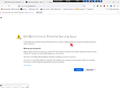Websites not loading properly, getting flagged as security risks
It's not happening to every website, but most sites are getting flagged as a security risk, some sites are not flagged but even then they do not load properly.
Steps taken: -Cleared cache and cookies -Loaded in safe mode -Browser refresh -Complete clean reinstall of Firefox -Checked for malware on the system
None of the following worked, even a clean reinstall does not fix the issue, it can't be extensions because the problem still happened in safe mode, at the end of my rope here on my end. Has anyone else ran into this problem before? If so how did you fix it? Any suggestions?
All Replies (3)
In screenshot 1 and 3, press the Advanced button. What do they say?
In screenshot 2, It looks like the web page is not loading properly. Load the web page. Then, to reload the page bypassing the cache and force a fresh retrieval; Ctrl+Shift+R (Mac=Command+Shift+R)
Try this several times.
There is security software like Avast, Kaspersky, BitDefender and ESET that intercept secure connection certificates and send their own.
https://support.mozilla.org/en-US/kb/firefox-cant-load-websites-other-browsers-can
https://support.mozilla.org/en-US/kb/firefox-and-other-browsers-cant-load-websites
https://support.mozilla.org/en-US/kb/secure-connection-failed-error-message
https://support.mozilla.org/en-US/kb/connection-untrusted-error-message
Websites don't load - troubleshoot and fix error messages
http://kb.mozillazine.org/Error_loading_websites
You can check the connection settings.
- Settings -> General -> Network: Connection -> Settings
If you do not need to use a proxy to connect to internet then try to select "No Proxy" if "Use the system proxy settings" or one of the others do not work properly.
See "Firefox connection settings":