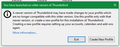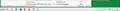Accessing Thunderbird Profile without Profile Folder
Following instructions from long ago, I copied my current Thunderbird profile, but not the profile folder, which I find now is wrong when I try to use the profile on a new installation. The original folder is gone. Is there anything I can do to access the profile file without the original folder? The default profile was created with an up-to-date edition of Thunderbird on Windows 10 about two days ago. The profile is about 17GB, covering 13 years.
Chosen solution
Stan:
Yes. YES! Thank you. I followed thru your Help trail and found, as you had described, that the program was indeed looking at the .default-release file. I then replaced the contents of that folder as you instructed.
I then shut down and did a cold start and Tbird was still there. I left the content I had previously input to the .default folder; ie, I did not restore a "times.json" file to the .default folder. Should I do so?
Checking emails, I find my chronicle goes back to Jan 2006. I've done a lot of research and the result of much of it is (unwisely?) only in my correspondence, and has yet to be put on my website. A lot of work yet to be done. From this experience, I'm a bit gunshy: is there a way to save folders of email in a format that's not dependent upon Tbird --- the File->Save As route produces files which seem to be Tbird-dependent to read. Text files while messy would seem to be safer.
When I left Saudi in 2002, I carefully copied out my Microsoft Outlook correspondence file/folder --- the program was mandated by the client and covered about ten years. I tested it on a separate computer in Saudi and found the file/folder was good. But what i didn't know at the time was that the Arabic version of Microsoft Outlook was not compatible apparently with the English version of Microsoft Windows / Outlook. That led to a lot of deadend effort, even after I got a bootleg copy of the Arabic Windows. Ten years lost. I really wasn't looking forward to going thru that again.
So, again: many thanks. Whew.
Hak
Read this answer in context 👍 0All Replies (13)
The original folder is not important. Its contents are what really matter. All you have to do, if you wish to move the old profile (17GB) to the new default profile folder, is copy everything from the old profile folder and paste them into the new default profile folder when Thunderbird is NOT running (Quit Thunderbird). Replace everything in the new default profile and launch Thunderbird. It should load your old profile in its new location just fine. Note that I said copy and NOT cut.
Stan is right, assuming the profile folder is available. But if it is not, we need more information on exactly what you did copy. Otherwise, it's confusing because the profile *IS* the profile folder.
The folder, if that is the "profile", is gone. My mistake, I know now. What I have is only the ".default" file, I247kcl1.default.
If it is a file, it's useless, but it has the name normally provided to a profile folder.
Post a screenshot of where "the ".default" file, I247kcl1.default." resides.
The shop was able to retrieve the old hard disk. It won't boot, but they gave me access to it as a slave. As a result, I got the "Thunderbird" folder and put it in the Roaming folder before installing Tbird, but the installation process added another ".default" file, b0ro4tcq.default-release, to the Tbird folder in Roaming, and all I got was Yahoo's chronologically organized email going back into 2018 which is not the structure in Tbird I have been using going back at least as far as 2009.
So I uninstalled Tbird and deleted the Tbird folder in Roaming.
I then reinstalled Tbird, let it install its own folder in Roaming, and then download files from Yahoo. When downloading finished, I closed Tbird, then replaced the folder in Roaming that it had installed with the original Tbird folder from the old hard disk, and restarted Tbird. Same thing happened: the installation added another ".default" file in the Profiles folder, and downloaded the same chronologically ordered email. The installation process obviously didn't recognize the contents of the Tbird folder from the old hard disk.
I don't know what to do now.
Stan asked for a screenshot showing where the default file resides. See attached. Somewhere in experimenting, I also received a warning that I had launched an older version of Thunderbird (also attached). Dunno what that's about: the Tbird.exe file on the old hard disk is dated 12 Mar 22 12:17. The version installed today was 91.8.0 (64-bit) with date 02 Apr 22 04:32.
Oops. I failed to upload the second attachment I mentioned. Here it is.
islandee said
I closed Tbird, then replaced the folder in Roaming that it had installed with the original Tbird folder from the old hard disk, and restarted Tbird. Same thing happened: the installation added another ".default" file in the Profiles folder, and downloaded the same chronologically ordered email. The installation process obviously didn't recognize the contents of the Tbird folder from the old hard disk. I don't know what to do now.
That won't work. What will work, though, is to replace the contents of the newly created .default folder (it is a folder, NOT a file) with those of the original folder from the old disk. So, launch Thunderbird and let it create the new .default folder then close Thunderbird. Open the new .default folder and delete everything it contains. Copy the contents of the old original folder into the new empty .default folder then start Thunderbird. If the old folder contains the structure you speak of, then that structure will be there when Thunderbird opens.
No luck: same chronological downloads from Yahoo. What might I have done wrong?
Date on Thunderbird.exe file is 09 Apr 22. Version shown on installation is 92.8.0 (64-bit)
In its installation, Tbird adds a folder "Thunderbird" with overall contents to Roaming (as shown in attachment) Tbird program automatically opened and email was downloaded. When complete, I closed Tbird.
I went to the new folder Thunderbird\Profiles and found two folders within the Profile folder: n946oe7b.dafault, containing the single file "times.json" (View Hidden Files is checked) and s1bf2ia5.default-release, containing 21 folders and 105 files, total size 245MB
In the newly installed .default folder, I deleted the single file, "times.json" and replaced it with only the CONTENTS of the old .default folder, all 16.7GB of it. Note that old folder also contained a "times.json" file, but dated 22 Apr 16. I left the new .default-release folder in the Profiles folder intact. In the old Thunderbird\Profiles folder, there was also the folder ".defaul" with 413MB (13 folders, 77 files) I did nothing with that ".defaul" folder.
And restarted the Tbird program: unfortunately the same chronological listing of emails appeared as before. This was "instantaneous" --- it did not go through another download sequence from Yahoo. The new ".default" folder still contains 16.7GB. The folder time/date remains the same (09 Apr 22 08:17), but Tbird still hasn't incorporated its old format.
The emails in the Inbox go back only to 29 Nov 18, while the original format went back to, I believe, some time in 2009; equally curious, in Sent emails go back to 19 Feb 11. These start dates are consistent with Yahoo's presentation of my emails on its own site. As well, Tbird seems to endlessly download emails to Inbox and Sent, with, for example the status at the bottom of the page typically showing "Downloading message 112 of 37", ie, the emails being currently downloaded (redownloaded?) exceeding the stated total in the message (see second attachment)
FYI, for what it's worth,
the "installs.ini" file reads:
[D78BF5DD33499EC2] Default=Profiles/s1bf2ia5.default-release Locked=1
and the "profiles.ini" file reads:
[InstallD78BF5DD33499EC2] Default=Profiles/s1bf2ia5.default-release Locked=1
[Profile1] Name=default IsRelative=1 Path=Profiles/n946oe7b.default Default=1
[Profile0] Name=default-release IsRelative=1 Path=Profiles/s1bf2ia5.default-release
[General] StartWithLastProfile=1 Version=2
According to the profiles.ini file, Thunderbird is using the s1bf2ia5.default-release profile folder. This is the folder whose contents you should empty and replace with your 16.7GB of old data. The quickest and easiest way of knowing exactly which profile (folder) Thunderbird is using, is to go to Help > More Troubleshooting Information in Thunderbird's menu. Under the Application Basics heading, in the row labelled Profile folder, click the Open Folder button. This will open the profile folder in File Explorer. Then you can quit Thunderbird, replace those contents and relaunch Thunderbird.
Seçilmiş Həll
Stan:
Yes. YES! Thank you. I followed thru your Help trail and found, as you had described, that the program was indeed looking at the .default-release file. I then replaced the contents of that folder as you instructed.
I then shut down and did a cold start and Tbird was still there. I left the content I had previously input to the .default folder; ie, I did not restore a "times.json" file to the .default folder. Should I do so?
Checking emails, I find my chronicle goes back to Jan 2006. I've done a lot of research and the result of much of it is (unwisely?) only in my correspondence, and has yet to be put on my website. A lot of work yet to be done. From this experience, I'm a bit gunshy: is there a way to save folders of email in a format that's not dependent upon Tbird --- the File->Save As route produces files which seem to be Tbird-dependent to read. Text files while messy would seem to be safer.
When I left Saudi in 2002, I carefully copied out my Microsoft Outlook correspondence file/folder --- the program was mandated by the client and covered about ten years. I tested it on a separate computer in Saudi and found the file/folder was good. But what i didn't know at the time was that the Arabic version of Microsoft Outlook was not compatible apparently with the English version of Microsoft Windows / Outlook. That led to a lot of deadend effort, even after I got a bootleg copy of the Arabic Windows. Ten years lost. I really wasn't looking forward to going thru that again.
So, again: many thanks. Whew.
Hak
islandee said
I left the content I had previously input to the .default folder; ie, I did not restore a "times.json" file to the .default folder. Should I do so?
No need. That folder is neither in use nor needed by your instance of Thunderbird. In fact, it would be better to get rid of it and its reference in the profiles.ini file. There is a safer way of doing this; via Thunderbird’s profile manager. To access the profile manager, once again go to Help > More Troubleshooting Information in Thunderbird’s menu. Under the Application Basics heading, near the end of that table, there is a link that says about:profiles in a row labelled Profiles. Click that link and the About Profiles page/tab will open. This is Thunderbird’s inbuilt Profile Manager UI, from which you can see which profile is in use, which one is the default, their respective directories and many other options. From this page, you should be able to remove all the other profiles that are not in use (not needed). For example, to delete the .default profile, just click the Remove button under that profile, then choose the Delete Files button to get rid of its directory and contents. This will remove the unneeded .default folder and also update the profiles.ini file accordingly. I recommend doing this to tidy things up so that you only have the profile folder that is in use, in that Thunderbird\Profiles location. This will make things a lot clearer when you’re managing your Thunderbird data from now on and avoid a lot of the confusion that ensued in your previous attempts.
From this experience, I'm a bit gunshy: is there a way to save folders of email in a format that's not dependent upon Tbird --- the File->Save As route produces files which seem to be Tbird-dependent to read. Text files while messy would seem to be safer.
On the contrary, the File->Save As route saves messages in the EML format, which is a standard format supported by many other desktop email clients. Read more about it here https://docs.fileformat.com/email/eml/.
Stans:
Profiles updated per your recommended use of Tbird's Profile Manager; and confirmed results at Roaming/Tbird/Profiles and in profiles.ini
Okay: I'll use File->Save As as a second backup.
Thank you.
Hak