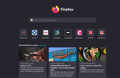Illegible Type in browser window and some other websites
Hi, I have a problem with text every time I open browser the type is illegible (see attached) almost looks like it's in a different language. I clear the cache and or refresh Firefox but it only lasts for the one session that I use the browser and when I open the browser to use it again type goes back to being illegible. How can I fix it so type is always legible? Thanks
All Replies (1)
This could be a problem with the font that is used on the webpage. You can check in Font Book for font issues like corrupted and duplicate fonts.
You can right-click and select "Inspect" to open the built-in Inspector with this element selected.
You can check in the Rules tab in the right panel in the Inspector what font-family is used for selected text. You can check in the Fonts tab in the right panel in the Inspector what font is actually used because Firefox might be using a different font than specified by the website.