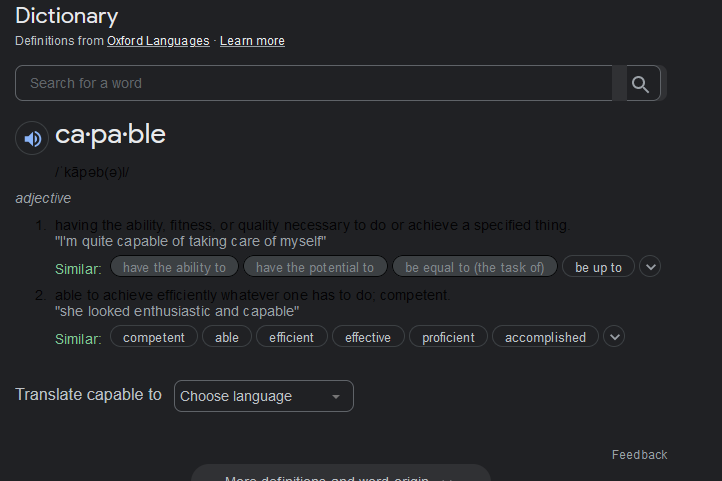Black Text on Dark Background in Some Sections of Google Search Results
Recently I've noticed that some sections in Google search results pages show black text on dark backgrounds when running dark mode.
It doesn't happen in private windows or in troubleshooting mode, so I suspect it's some obscure custom setting that's causing the issue. It also doesn't happen in other browsers.
I've tried switching themes and changing the colour override settings but can't find the setting causing the issue. I've also tried clearing the browser cache and cookies but no dice there either.
Hoping to avoid a refresh just to fix this.
Chosen solution
jp1 said
Recently I've noticed that some sections in Google search results pages show black text on dark backgrounds when running dark mode. It doesn't happen in private windows or in troubleshooting mode, so I suspect it's some obscure custom setting that's causing the issue. It also doesn't happen in other browsers. I've tried switching themes and changing the colour override settings but can't find the setting causing the issue. I've also tried clearing the browser cache and cookies but no dice there either. Hoping to avoid a refresh just to fix this.
Solved the issue. The culprit was an Aeroplan extension that is disabled in both troubleshooting and private browsing modes. Disabling the extension fixes the black text in dark mode across all the sites I had the issue with.
Read this answer in context 👍 0All Replies (3)
Check the google settings on the right. see screenshot
jonzn4SUSE said
Check the google settings on the right. see screenshot
I've tried this too, setting it to manually dark mode still produces the black text on dark background. Light mode sets it a black text on white background, which I don't want. I just want a dark mode where I can actually read the text like in your screenshot. It seems like Firefox is applying something that's changing the affected text to black, but I have no colour overrides set up, nor do I have any user css styles set up.
Seçilmiş Həll
jp1 said
Recently I've noticed that some sections in Google search results pages show black text on dark backgrounds when running dark mode. It doesn't happen in private windows or in troubleshooting mode, so I suspect it's some obscure custom setting that's causing the issue. It also doesn't happen in other browsers. I've tried switching themes and changing the colour override settings but can't find the setting causing the issue. I've also tried clearing the browser cache and cookies but no dice there either. Hoping to avoid a refresh just to fix this.
Solved the issue. The culprit was an Aeroplan extension that is disabled in both troubleshooting and private browsing modes. Disabling the extension fixes the black text in dark mode across all the sites I had the issue with.