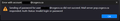Auth-Status: Invalid login or password
- passwords have been verified as valid
- usernames have been verified as valid
- webmail logins work perfectly
- Thunderbird 64 bit stopped working after an update 3 days ago
- NOT using a proxy or VPN - Windows 11 Home set to not use proxy
- Thunderbird set to NOT use a proxy - auto-detect is off
- Everything worked perfect prior to the update several days ago
I'm at a loss as to how to fix this issue - any suggestions would be very welcomed.
Webbi
Chosen solution
Restarted PC in Safe mode with networking - nothing then worked (lol my luck)
So after spending a long time printing account records out (2+ hrs) - I removed everything & started fresh
As of this writing - all is working as it should
Thanks everyone for the replies/assists - it is very much appreciated
Webbi
Read this answer in context 👍 0All Replies (6)
What version of Thunderbird are you using?
What server settings are you using ? Post some images. Help > More Troubleshooting Information scroll down to 'Mail and News Account' copy all data and past in forum or post an image.
It's important to know what server you are using because that effects instructions.
First - Check the Firewall - maybe it thinks this new updated Thunderbird is not the same as the old Thunderbird so not to be trusted and it's blocking access.
- Exit Thunderbird
- Access Firewall
- ReSet Thunderbird as allowed program.
Thunderbird needs to be an allowed program so it can access server.
Invalid login/password may mean several things. examples: Normal password was entered when it expected oauth password Or normal password was entered when server has changed what it wants and now expects a special app password - hence I really need to know what server you are trying to access. or User name should be full email address or there's a typo error in User Name.
Suggest you try removing all stored passwords.
- Settings > Privacy & Security
- In Passwords section
- click on 'Saved Passwords'
- click on 'Show Passwords'
- Do you see any lines - imap/mailbox/smtp/oauth that mention the account?
- If yes, then please select them and click on 'Remove'
- Make sure there are no references to the account.
- click on 'Close'
Exit Thunderbird and wait a few moments for background processes to complete. Start Thunderbird.
At prompt enter correct password and select checkbox to remember password before click ing on OK
Report back on results.
account5 (pop3) pop.cogeco.ca:995 SSL/TLS Normal password smtp.cogeco.ca:465 SSL/TLS Normal password true
That's the email account in question here - I have 3 other Cogeco accounts which all work fine - have deleted this email account and recreated, same issue - all are pop accounts
Thunderbird version: 102.12.0 (64-bit)
A/V: ESET Smart Security Premium 16.1.14.0 - it's not my A/V
It's not my ISP either as I chatted with them for over an hour regarding this topic
Webbi
Cogeco recommends smtp.cogeco.ca on port 587, STARTTLS security.
sfhowes said
Cogeco recommends smtp.cogeco.ca on port 587, STARTTLS security.
Yes thank you - I know what they suggest, however I've been using SSL/TLS for 10+ yrs without issue - until last weeks update of TB.
Webbi
Webbi said
A/V: ESET Smart Security Premium 16.1.14.0 - it's not my A/V
The only way to confirm if AV is a factor is to run Windows in safe mode. AV incompatibility after a TB update is a common source of interrupted service.
Seçilmiş Həll
Restarted PC in Safe mode with networking - nothing then worked (lol my luck)
So after spending a long time printing account records out (2+ hrs) - I removed everything & started fresh
As of this writing - all is working as it should
Thanks everyone for the replies/assists - it is very much appreciated
Webbi