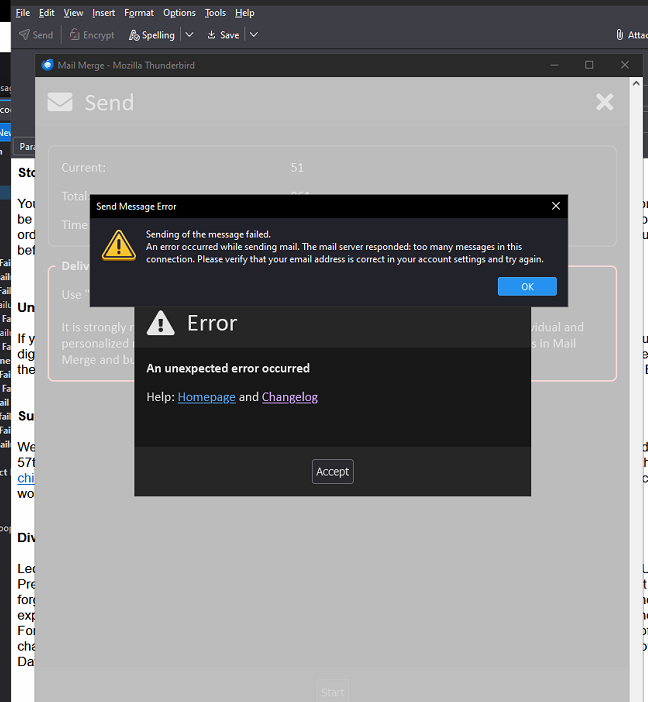Unable to send more than 50 emails at a time via mail merge
We recently updated to the newest Thunderbird version, but since then, we have been experiencing an issue where we can't send more than 50 emails. Thunderbird consistently stops at 51 emails in the mail merge and returns the attached error. The error says "Sending of the messages failed. An error occurred with sending mail. The mail server responded: too many messages in this connection. Please verify that your email address is correct in your account settings and try again". We checked that the settings are all correct. We didn't have to reset those settings after upgrading. I believe that once we installed the new versions, the settings carried over from the old one, yet we are unable to send mail merges for over than 51 emails.
All Replies (1)
Just a thought: if the message is coming from the server, you might contact the email provider to confirm whether this might be a setting of theirs. Thunderbird doesn't send messages from the server.