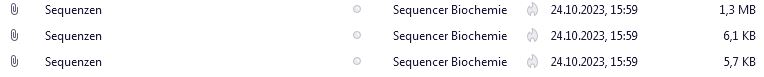Deleting eMail Attachments
Dear Sir or Madame,
The usual process that happened when deleting or separating attachments from e-mails was that a copy of the email without the attachment was produced by Thunderbird and the original email was deleted.
This is not longer working. When I delete an attachment, the original email containing the attachment is not deleted. So I have two versions of the email in my postbox, one with the attachment, the other without.
Probably I'm missing a setting?
Thunderbird version 115.3.3 (32-Bit)
Sincerely yours, Markus Piotrowski
All Replies (2)
If you select another folder, then go back and select the one that had two messages, do you still see the original message with the attachment?
Yes, I still see it. Also, as you may have seen fromt the screenshot, these emails were rather "old", so they stay, it's not a question of "delayed synchronizing" with the IMAP server.
Moreover, when I again delete the attachment from the original email, I got two copies (see attachment)
Modified