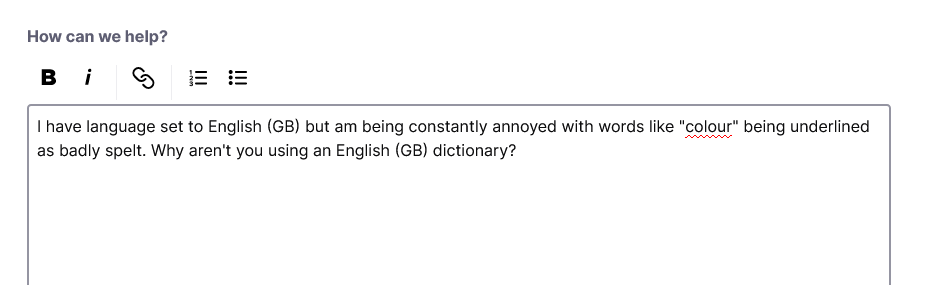Spell Check (GB) highlighting false positives
I have language set to English (GB) but am being constantly annoyed with words like "colour" being underlined as badly spelt. Why aren't you using an English (GB) dictionary?
Chosen solution
Right-click the textbox > Languages > English (United Kingdom).
If you don't see it, make sure the British English Dictionary is installed.
Read this answer in context 👍 0All Replies (3)
Seçilmiş Həll
Right-click the textbox > Languages > English (United Kingdom).
If you don't see it, make sure the British English Dictionary is installed.
Thank you.
adampembs said
Why aren't you using an English (GB) dictionary?
from https://support.mozilla.org/en-US/kb/how-do-i-use-firefox-spell-checker
Not all locales come with a dictionary installed due to licensing reasons.
If you are not using the en-US locale then you likely will have to install a dictionary.
Note on https://addons.mozilla.org/firefox/language-tools/ the Language Packs are a way to change the language of the user interface like the menus as the spellchecker uses dictionaries.
Modified