
What the heck is happening with Firefox?
Mozilla keeps crashing and not responding, not just on my home pc, but also my work pc - fully updated on two different operating systems. Not happy with Firefox right now. Sort it or I'm going Chrome.
All Replies (2)
Hello,
I am also using Firefox v24 and am not getting any crashes so it may be a problem with your specific installation rather than with v24 as a whole.
Please see the article below for help troubleshooting crashes:
Troubleshoot Firefox crashes (closing or quitting unexpectedly)
If trying these fixes doesn't help please post some recent crash IDs to help us learn more about your crash.
- Enter about:crashes in the address bar (that's where you enter your website URL) and press Enter. You should now see a list of submitted crash reports.
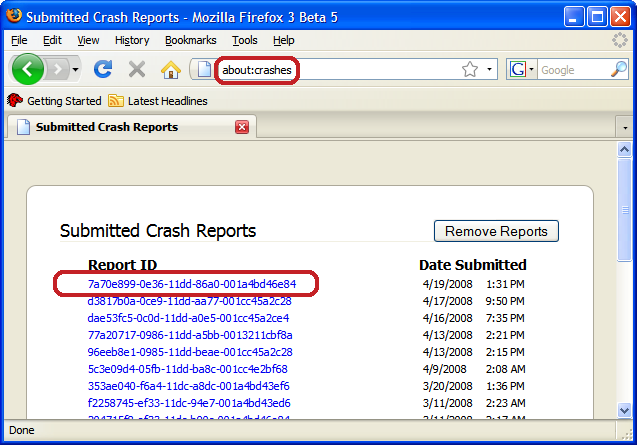
- Copy the 5 most recent crash ID's that you see in the crash report window and paste them into your response here.
Thank you for your help!
More information and further troubleshooting steps can be found in the Troubleshoot Firefox crashes (closing or quitting unexpectedly) article.
