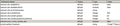I'm using the latest version of Firefox V29.0.1 Firefox cache settings no longer working for SWF files. can you help on
Firefox caching on SWF files (Adobe Flash files) are not caching at browser level. But the same SWF Files are caching at other browsers like Google Chrome and IE.
But when i see the about:cache service information, I can see SWF Files are there in the disk cache device. When ever i hit the same page, the SWF files are downloaded from the server not from the browser, but the fetch count for that SWF file will get increase in disk cache device. So it's taking time to load the SWF files every time when i hit the page.
I'm requesting your help on this SWF File caching.
Избрано решение
Hi Karthik R,
Do you have dns prefectching enabled? network.dns.disablePrefetch network.prefectch-next
Прочетете този отговор в контекста 👍 0Всички отговори (4)
Избрано решение
Hi Karthik R,
Do you have dns prefectching enabled? network.dns.disablePrefetch network.prefectch-next
Please find the Prefetch setting from firefox. find the details in image file.
Please help me :)
the dns experation does not have to do with cache pages, this is dns ip address of the site http://kb.mozillazine.org/Network.dnsCacheExpiration and the grace period is how often it checks to see if the site has a new ip in the dns server. This has nothing to do with catched content, sorry for my mistake. I wonder if the content of the swf files's serveris giving you the no cache header: https://developer.mozilla.org/en-US/d.../HTTP_Caching_FAQ You can check this in the HTTP header details in the Web Console when you visit the page.
This addon is pretty cool as well https://addons.mozilla.org/en-US/fire.../?src=search
I have added this Cache Status 0.8.3 and monitor it. It uses the Memory cache to store the swf files and also fetching count getting increased when ever i refresh the page highlighted in red color.
But still the swf files are not loading from cache memory, It's loading from server again, when i close the tab or refresh the tab. Please check the attachment. But this was not observed in other browser like Chrome & IE.
Please help me on why it's not caching in Firefox.