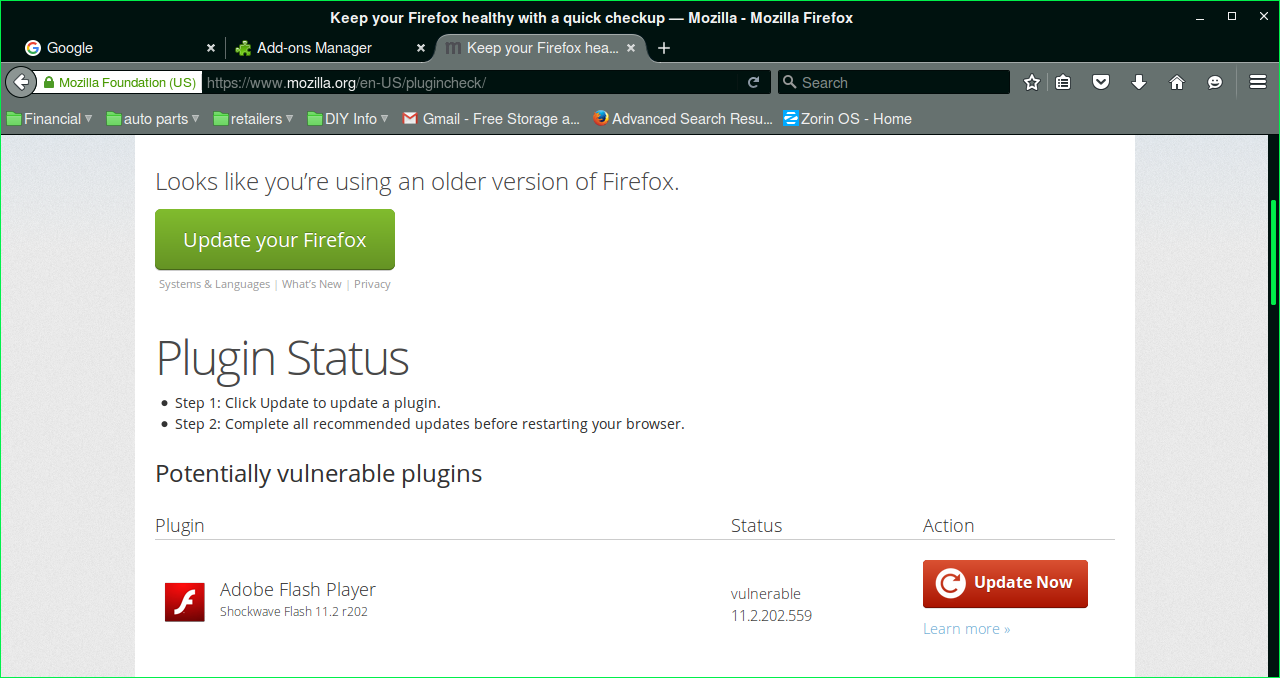help install firefox 45, install instructsions DO NOT WORK
Following the instructions given for the download and install of firefox 45 I can run it from the terminal but that is it. I can not find the information needed to complete the install. Also even though it runs 45 from the terminal the flash player is outdated and I ran into the same issue with that install as well. I am running Zorin 10 ultimate 64 bit OS. I have ran into issues with Ubuntu commands not working for Zorin on two different versions. This one and 9 core 64.
Всички отговори (17)
Sorry, I have ever even heard of that distro before.
Is this the KB installation article you are having trouble with? https://support.mozilla.org/en-US/kb/install-firefox-linux
Have you tried the ZorinOS support / help fora? http://zoringroup.com/forum/viewforum.php?f=3
Not one I had heard of. What appears to to be the home site states Firefox is the default browser
- http://zorinos.com/tour.html
Zorin Web Browser Manager
The default web browser in Zorin OS is Firefox. For those who want to use other web browsers, we have included our exclusive program called the Zorin Web Browser Manager which makes installing and uninstalling web browsers simple and quick.
The Flash Player being outdated is to be expected. Adobe only supports FlashPlayer on Linux with security updates. Check it out by visiting Adobe's test-site with the Firefox browser
- http://www.adobe.com/uk/software/flash/about/
Currently it will be Mozilla, Firefox - NPAPI (Extended Support Release) 11.2.202.577
Yes this https://support.mozilla.org/en-US/kb/install-firefox-linux is the one I`m having trouble with. I followed it as closely as I possibly can with my understanding of linux and could not complete the install.
Yes by default firefox is the web browser for Zorin but it is currently 44. I was trying to update to 45 in hopes that it would fix the flash player issue as I have not had any luck installing the update. Current version is 11.2.202.559.
I have sent the question to Zorin support hopefully they get back to me before their current average of 3 days. Historically they have not been very helpful either.
The Firefox tarball from mozilla.org is a archive. You just extract it and run the Firefox script is the basics. If you are the only user then placing Firefox folder in Home helps makes it easy with read/write permissions for Firefox updates.
You can make say a desktop or panel launcher to the Firefox script. The Firefox icon you can use for shortcut is located in Firefox folder /browser/icons/
There is no Firefox installer or rpm or deb from Mozilla or a command line that will just integrate this Firefox as part of your Linux system. There was was a so called installer for Linux Firefox from Mozilla several years ago but it was a waste of a extra step and needed su as regular user could not run it for same end result of making a Firefox folder.
Flash Player 11.2.202.577 has been the current from Adobe since March 10 so if it is not in your package manager on your distro then it is behind on updates. Or perhaps you need to make sure you have the repository source that is for Adobe Flash Player for your package manager to use. Such repository sources may not be enabled or added by default on a new Linux distro install.
You could download the current Flash Player version from https://get.adobe.com/flashplayer/otherversions/ or https://www.adobe.com/products/flashplayer/distribution3.html
I like to use the tar.gz version as I just extract the libflashplayer .so file from it and place it in the created plugins folder located at /home/yourusername/.mozilla/plugins/
This method does require manual updates however it is easy and allows me to try older versions in testing which only takes seconds to change version.
Променено на
I did "just" download the tar.gz file and "just" extracted the file and place it in the plugin location. SO either Im a complete reject and have no business trying to use a linux system or I have over looked something. I can download files all day long but the issue Im having is how to properly use them. FYI I don`t do this everyday. I need simple terms and instructions. Nothing more than an everyday user who doesn`t like Microsoft and the open wallet solution to software.
For the Flash Player you only just need the libflashplayer .so file (not the whole extracted folder) placed in /home/yourusername/.mozilla/plugins/
If Firefox is still running when you do this you need to either restart Firefox or at least type about:plugins in the Location (address) bar to scan for what Plugins Firefox can make use of.
Променено на
I understand that bit, how do I get that file to copy to that directory?
You have opted for a distro that is user friendly and easy to use presumably you will be trying to avoid needing to use its terminal and learning how to use command lines.
Your Zorin distro already has Firefox installed why not use that. It quite possibly uses the Ubuntu canonical build of Firefox. That will inevitably be at least a few days behind mozilla Firefox build, but if you use the distros options for updating software it will no doubt update the preinstalled Firefox to Fx45.
I will try opening up Ubuntu later today to confirm its Canonical Firefox is now on version 45.
I did check Ubuntu.
That has a simple graphical updater that updates most of the installed software. Firefox (the Ubuntu Canonical build) and Flash Player do update easily. Firefox updated to version 45. (Not yet the Fx45.0.1 that Mozilla now is.)
Perhaps you can walk me through the process step by step so that I might get it right the 12th time.
Hopefully these screenshots will help clear the air. Apologies to all for my shortness. This is an extremely frustrating matter especially when I really have no idea what I`m doing. Used to these functions working on their own and when they don`t I have no idea what I`m doing to be honest. Trying to avoid a fresh install every time something goes wrong with this system.
So where I sit right now is I have the libflashplayer.so file extracted from the tar.gz file. How and where do I put it to make it work?
Then comes the issue of updating Firefox itself.
Btw still no response from the Zorin crew.
I had not even heard of Zorin until I saw your post. Here is not the place to explain how Ubuntu or Zorin work, and I obviously do not understand Zorin.
Maybe you would be better considering a standard Ubuntu Install or maybe the now very popular & simple to use Mint. They both work out of the box have Firefox pre installed and update with a few mouse clicks.
Ubuntu has good active support fora and masses of documentation
Im clearing asking the wrong people for help. Sorry to waste everyones time.
For installing Flash Player manually, while in a filemanager (not sure what you have, say dolphin or nautilus) go to /home/youraccountname/.mozilla/ and create a new folder named plugins
Then while in the filemanager right-click libflashplayer.so and copy or even select cut on this libflashplayer.so file then go to the created plugins folder and right-click and select Paste.
Note the . on .mozilla means it is a hidden folder so you need to make sure you can view hidden folders/files in your filemanager.
Have you looked in the Synaptic Package Manager for Firefox and Flash updates? http://zorinos.com/packagemanagersguide.html
Have you tried the ZorinOS support fora for help with that? http://zoringroup.com/forum/viewforum.php?f=3
I have contacted zorin support and have yet to hear from them. About ready to scrap the OS and try something else.
I did have quick scan of Zorin forum and homepages and did not see any mention of one click icons to update software. Or guides on how to update Firefox.
It is vitally important for security to keep your browser whether Firefox or something else updated.
I would have hoped Zorin as an easy to use distro should include easy methods to keep its pre installed Firefox updated. It seems possible you may need to install additional software &/or delve into the command line methods.
Firefox updates about every six weeks, with other security fixes sometimes also necessary. Google Chrome also should update very frequently, but does not make a fuss about explaining its version numbers to end users. Even the Windows OS itself updates fairly frequently (Windows 10 gives you no choice Windows 10 updates itself automatically when Windows 10 needs to.) and most installed software probably also updates usually without the average end user noticing much about that happening, unless something goes wrong.
Many people now are only familiar with using a mouse or touchpad/screen to control a computer. Using terminals and commandlines can be quick, fun and powerful, but it will be a steep learning curve if you have never used commands or scripts previously. Just moving files around with a graphical filemanager is a big leap if it is not something you have not done much of before.