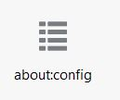why doesn't my "menu" have an options button
When selecting the menu button in the upper right side of Mozilla, there is no options button. Why? How do I get to the options button. Step by step instructions please
Всички отговори (2)
Type about:preferences<enter> in the address bar is another way. On the toolbar, there should be an icon that is three lines on top of each other. Is it missing?
Type about:customizing<enter> in the address bar. In the new window, look for the icon. When you find it, hold down the left button on it, and move it to where you want it to be. You can move any of the icons you want from here, but some icons are locked in place.
There is also a Restore Defaults button at the bottom middle.
See also:
- https://support.mozilla.org/kb/get-started-firefox-overview-main-features
- https://support.mozilla.org/kb/learn-more-about-the-design-of-new-firefox
Open the Customize window and set which toolbar items to display.
- "3-bar" menu button > Customize
- check that "Bookmarks Toolbar Items" is on the Bookmarks Toolbar
- if "Bookmarks Toolbar Items" is not on the Bookmarks Toolbar then drag it back from the Customize palette to the Customize window to the Bookmarks Toolbar
- if missing items are in the Customize palette then drag them back from the Customize window to the toolbar
- if you do not see an item on a toolbar and in the Customize palette then click the Restore Defaults button in the Customize palette window to restore the default toolbar set.