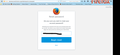Saving sync info after resetting password...
I reset the password to my Sync account after my laptop was stolen, on a new laptop that I was setting up. Of course this deleted the data on the server (why?). This data is still on my mobile phone, however, and I'd like to save as much as I can (Android OS). Is there a way to save my sync data from my phone without manually recreating my previous Firefox experience?
Всички отговори (3)
Other thread is here: /questions/1149416
Yes, the Firefox data is erased when the Password is reset - there was a warning that would happen; the data on the Sync server was encrypted using the old password, a new password wouldn't be able to decrypt that data. see the screenshot with the warning message
Have you connected your Firefox for Android device you your Sync account using the new Sync password?
I probably should have read it, instead of rushing like an idiot after my laptop got stolen :P I did not connect my android device to my sync account with a new password. Hopefully there's a way to export that data in a file type of some sort. Running Linux Mint for an OS here :)
Променено на
Data doesn't get deleted from any "devices" when the Sync password is changed; so connecting that Android now should get your Firefox data back on the Sync server, and then to the new laptop.