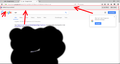Disable the "Did you wanted to open ... " Popup Tab
Hello,
I just installed Firefox 50.1 and everytime I search for a keyword in the adress bar for Google, this popup tab appears. How do i get rid of it?
Всички отговори (3)
Not sure why Image wasn't posted, but heres the imgur link to it: http://imgur.com/a/1M0YP
As you can see, I just type "vpn" in the bar, hit enter, got on Google webpage and there it is. Started Firefox in safe mode, still there...
Променено на
That is about this whitelist.
- browser.fixup.domainwhitelist.*
- https://msujaws.wordpress.com/2014/08/01/faster-and-snappier-searches-now-in-firefox-aurora/
You can check if there is an entry for vpn (browser.fixup.domainwhitelist.vpn) and possibly create a new Boolean pref with this name and value true (see browser.fixup.domainwhitelist.localhost)
You can open the about:config page via the location/address bar. You can accept the warning and click "I'll be careful" to continue.
- https://dxr.mozilla.org/l10n-mozilla-release/source/de/browser/chrome/browser/browser.properties#152
# Keyword fixup messages # LOCALIZATION NOTE (keywordURIFixup.message): Used when the user tries to visit # a local host page, by the time the DNS request recognizes it, we have already # loaded a search page for the given word. An infobar then asks to the user # whether he rather wanted to visit the host. %S is the recognized host.
Променено на
Hello, Thanks for your answer. However I want to turn this COMPLETELY off. Since the same pop up arrives for "Photoshop" (as a test) and theres no browser.fixup.domainwhitelist.photoshop entry. I don't want to edit an entry or click No all the time. :/